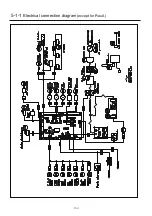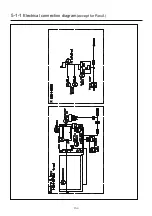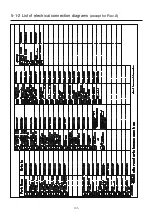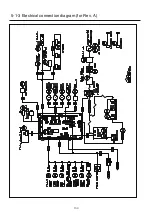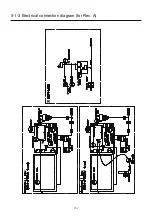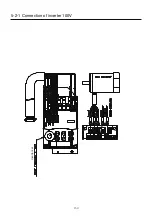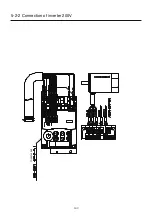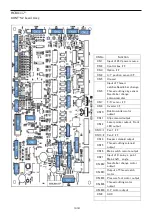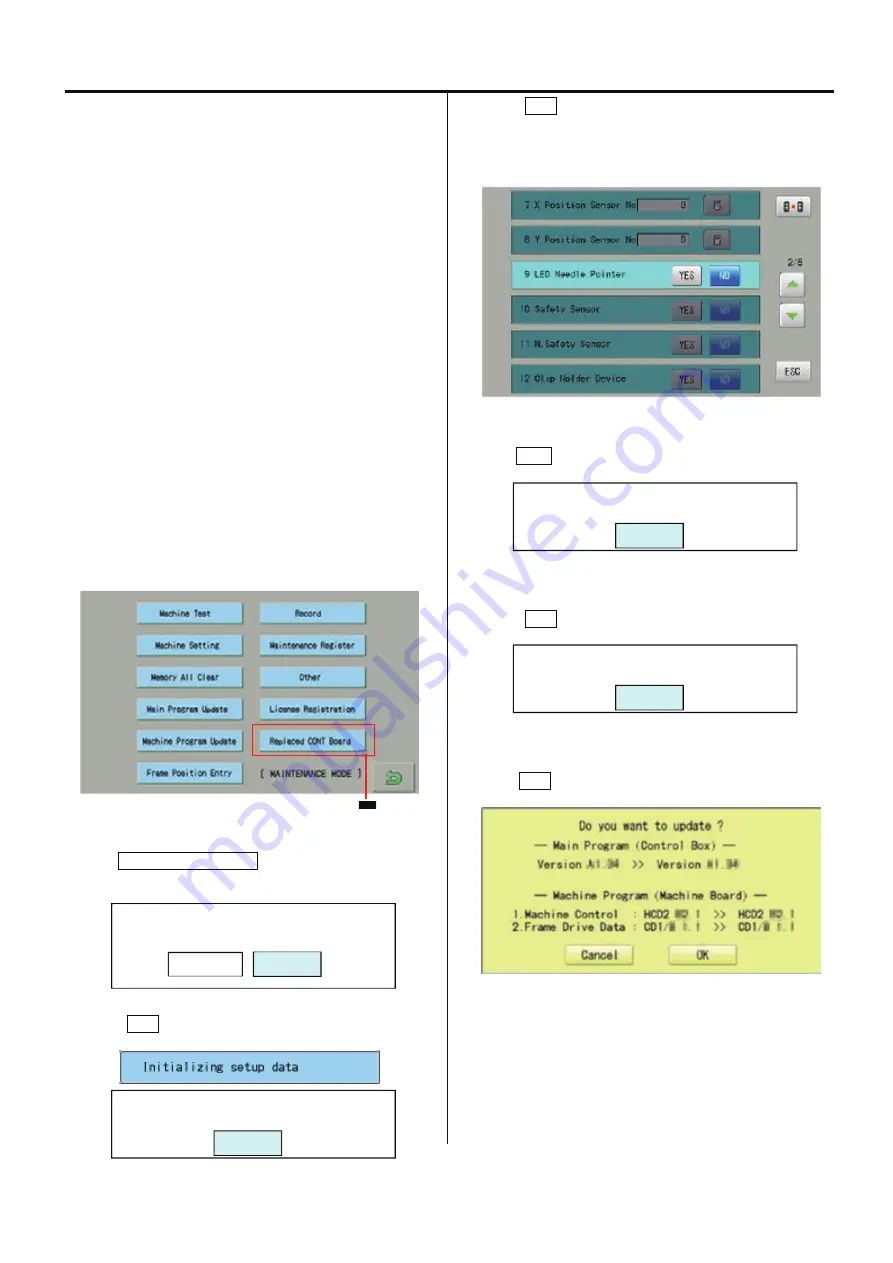
15
2b
4
-
5-4-7
Machine Setting Navigation after exchanging CONT board (Main program Ver.*1.34~)
After exchange CONT board, please activate [Machine
Setting Navigation after exchanging CONT board] function.
Then you can set necessary machine setting with one
process.
4-5-4-5 Setup Machine setting
4-4-3 Machine program update
4-4-4 Main program update
4-4-5 Initializing of machine speed
・
Refer to [4-4-2 Preparation for program update] and
prepare latest update programs.
1.
Insert USB memory that contains data for version
up into insertion slot on the control box.
2. Refer to [4-5--1 How to enter Maintenance mode]
and
enter maintenance mode. The screen shows below:
Main program Ver.*1.34~
3. Press Replaced CONT Board.
4
.
Press OK
.
5
.
Press OK
.
Machine setting menu will be opened and all items which
are required to set will be highlighted.
6. Press ESC after setting of necessary items.
7
.
Press OK
.
8. Press OK
.
Start Setup-Navigation?
Cancel
OK
1
st
Step: Option Selection
OK
2nd Step: Program Update
OK
Save the latest program to USB memory
And set USB to USB slot on panel.
OK
Summary of Contents for HCS2-1201-30
Page 1: ...Maintenance Manual for Embroidery Machine HCS2 1201 30 Version 2 3 HappyJapan Inc...
Page 154: ...153 5 1 1 Electrical connection diagram except for Rev A...
Page 155: ...154 5 1 1 Electrical connection diagram except for Rev A...
Page 156: ...155 5 1 2 List of electrical connection diagrams except for Rev A...
Page 157: ...156 5 1 3 Electrical connection diagram for Rev A...
Page 158: ...157 5 1 3 Electrical connection diagram for Rev A...
Page 159: ...158 5 1 4 List of electrical connection diagrams for Rev A...
Page 160: ...159 5 2 1 Connection of inverter 100V Inverter set...
Page 161: ...160 5 2 2 Connection of inverter 200V Inverter set...
Page 165: ...160c HCD8116 TP switch board ass y 6 5 265 2 1 6 7 257...