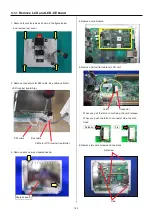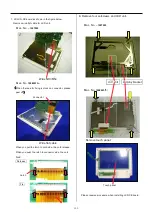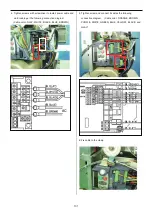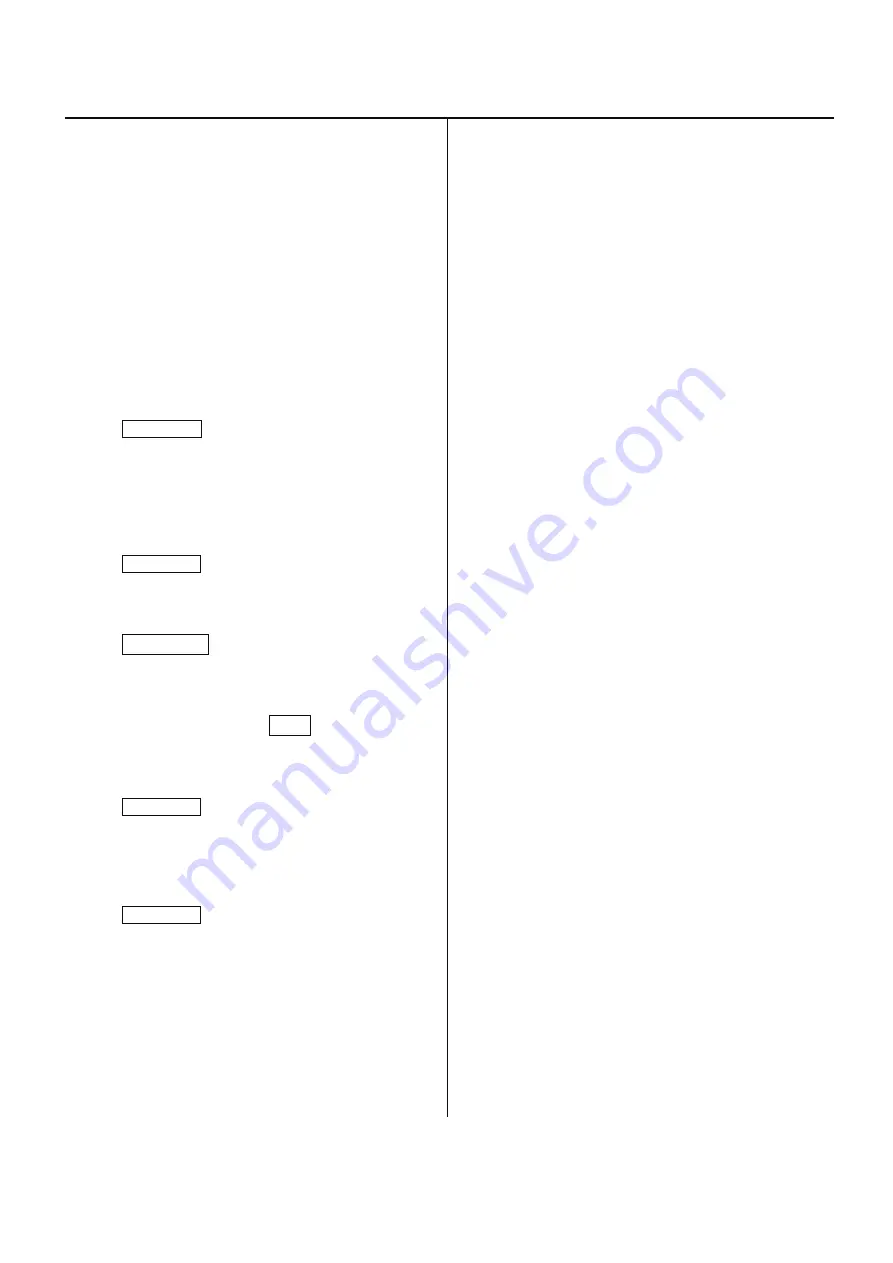
135 - 136
4-3-4 Initialization of parameter
P
lease note that you are unable to make this setting
while the machine is running.
When setting is mistakenly made in mid way, the
setting will return to parameter in normal standard in
one action.
Thereafter please change to parameter you want to set.
1. Enable parameter to be changed by referring 1. to 5. in
[How to set inverter].
2.
Press
PRG/RESET.
[ I.F _ _ ] is displayed.
3. Select [ I.H _ _ ] by pressing Down key 3 times.
4.
Press
FUNC/DATA.
[ H 0 3 ] is displayed.
5.
Press FUNC/DATA
again.
[ 0 ] is displayed.
6
Press Up key while pressing STOP.
[ 1 ] is displayed.
7.
Press
FUNC/DATA.
After [ S A V E ] is displayed,
[
0.06
] - [
0.07
] is displayed.
8.
Press
FUNC/DATA.
[ I.F _ _ ] is displayed.
The settings of inverter become initial settings.
Then, change parameter and return to prohibition
setting by referring to the previous clause.
Summary of Contents for HCS2-1201-30
Page 1: ...Maintenance Manual for Embroidery Machine HCS2 1201 30 Version 2 3 HappyJapan Inc...
Page 154: ...153 5 1 1 Electrical connection diagram except for Rev A...
Page 155: ...154 5 1 1 Electrical connection diagram except for Rev A...
Page 156: ...155 5 1 2 List of electrical connection diagrams except for Rev A...
Page 157: ...156 5 1 3 Electrical connection diagram for Rev A...
Page 158: ...157 5 1 3 Electrical connection diagram for Rev A...
Page 159: ...158 5 1 4 List of electrical connection diagrams for Rev A...
Page 160: ...159 5 2 1 Connection of inverter 100V Inverter set...
Page 161: ...160 5 2 2 Connection of inverter 200V Inverter set...
Page 165: ...160c HCD8116 TP switch board ass y 6 5 265 2 1 6 7 257...