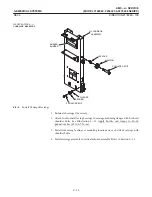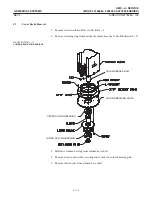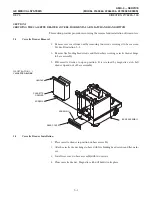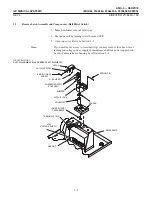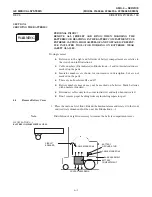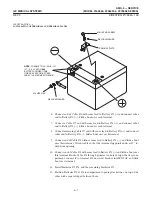5-3
1. Turn power off by turningcircuit breaker OFF.
This procedure covers the installation of both the right and left trim covers.
2. Install side covers by first pressingthe five ball studs into retainer sockets on base
and mainframe assemblies. See Illustration 5-2.
3. Secure each side cover to base and mainframe assemblies with two 4-40 x 3/8
inch bindinghead screws and one 6-32 x 1/2 inch black oxide bindinghead screw.
4. Connect handswitch on right side trim cover.
5. Install rear cover with two screws.
6. Install front cover on unit by pressingball studs on corners of cover into retainer
sockets.
1. Move horizontal arm to top of column.
2. Turn power off by turningcircuit breaker OFF.
3. Open cassette drawer, reach up into top cover and rotate two springlatches to
release cover from the mainframe.
4. Remove three hex socket capscrews holdingcollar to horizontal arm latch and lift
off collar and spacer beneath it. See Illustration 5-3.
ILLUSTRATION 5-3
Summary of Contents for AMX 4+
Page 1: ...0 0 1 1 2 2...
Page 2: ......
Page 3: ...D D D D D D D D D D D D D D D D...
Page 4: ...D D D D D D D D...
Page 6: ...iv...
Page 8: ...vi...
Page 14: ...xii...
Page 18: ...xvi...
Page 32: ...1 14...
Page 48: ...3 14...
Page 84: ...5 10...
Page 106: ...7 12...
Page 112: ...8 6...
Page 116: ...9 4...
Page 131: ......
Page 132: ...3 2 2 1 0 3 5 0 2 0 4 0 2...