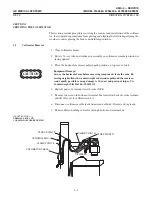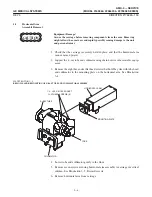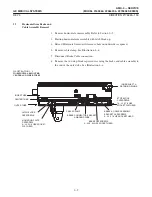1-13
1. Place horizontal arm in lock position.
2. Shut power off by turningcircuit breaker OFF.
3. To prevent parts from fallingout of the collimator handles when openingthem,
rotate the x-ray tube to position the back side of the collimator handles pointing
upward.
4. Select the switch to be replaced and remove the two Phillips head screws from
the switch retainingplate. Remove the plate.
5. Lift off the switch button and button return spring.
6. Pull the switch from the handle.
7. Unsolder the two wires.
8. Solder the two wires onto the new replacement switch.
9. Place the new switch in the same position as the switch which was replaced.
10. Replace the button return springand the switch button.
11. Replace the switch retainingplate. Install and tighten the two Phillips head
screws.
12. Test the switch to be sure that it activates/deactivates, and does not stick in the
ON position.
Summary of Contents for AMX 4+
Page 1: ...0 0 1 1 2 2...
Page 2: ......
Page 3: ...D D D D D D D D D D D D D D D D...
Page 4: ...D D D D D D D D...
Page 6: ...iv...
Page 8: ...vi...
Page 14: ...xii...
Page 18: ...xvi...
Page 32: ...1 14...
Page 48: ...3 14...
Page 84: ...5 10...
Page 106: ...7 12...
Page 112: ...8 6...
Page 116: ...9 4...
Page 131: ......
Page 132: ...3 2 2 1 0 3 5 0 2 0 4 0 2...