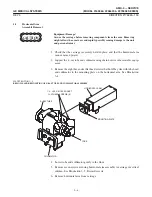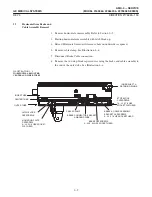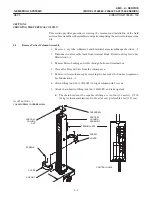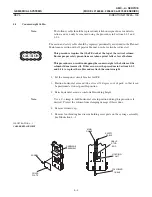3-5
Right Mounting Plate Assembly
ă
1. See Illustration 3-2. Place mounting plate shaft and disk on mounting plate.
2. Secure shaft and disk to mounting plate with four capscrews.
3. Replace two small bearings and their shaft in right tube support.
4. Slide mounting plate shaft with disk and mounting plate into right tube support.
5. Replace two thrust washers and thrust bearing, two spring washers and cover on
mounting plate shaft. (Spring washers, concave side facing out)
6. Secure cover to mounting plate shaft with four capscrews.
7. Replace decal on cover.
Left Mounting Plate
8. See Illustration 3-3. Place mounting plate shaft and disk on mounting plate.
9. Secure shaft and disc to mounting plate with four capscrews.
10. Replace washer and dowel pin on mounting plate shaft.
11. Slide mounting plate shaft with washer, dowel pin, disk and mounting plate into
left tube support.
12. Replace washer, disk and two spring washers on mounting plate shaft. (Spring
washers, concave side facing out)
13. Secure cover to mounting plate shaft with four capscrews.
14. Replace decal on cover.
15. Install the x-ray tube. Refer to Section 2.
16. Install the collimator. Refer to Section 1.
Summary of Contents for AMX 4+
Page 1: ...0 0 1 1 2 2...
Page 2: ......
Page 3: ...D D D D D D D D D D D D D D D D...
Page 4: ...D D D D D D D D...
Page 6: ...iv...
Page 8: ...vi...
Page 14: ...xii...
Page 18: ...xvi...
Page 32: ...1 14...
Page 48: ...3 14...
Page 84: ...5 10...
Page 106: ...7 12...
Page 112: ...8 6...
Page 116: ...9 4...
Page 131: ......
Page 132: ...3 2 2 1 0 3 5 0 2 0 4 0 2...