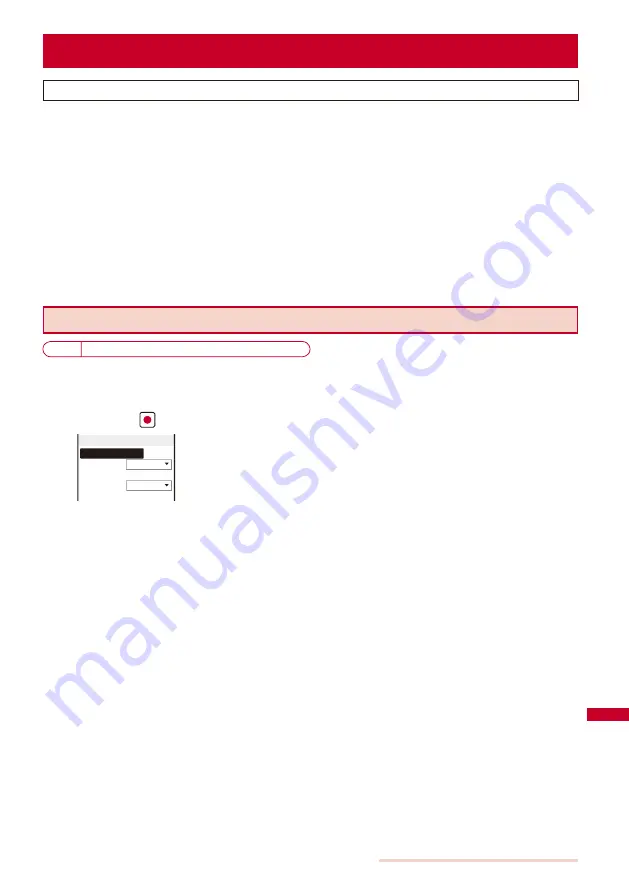
329
Appendix/External Devices/Troubleshooting
Protecting Your Mobile Phone from Harmful Data
<Scan function>
At first, update the pattern definitions to get the latest definitions.
You can detect information related to the data and programs obtained into the FOMA
terminal from an external source, such as data downloaded from a site or i-mode mail,
and delete data or end the start-up of application that can cause a trouble.
Use the pattern definitions for checking. Since the pattern definitions are upgraded every time a new problem
is discovered, be sure to update the definitions (P.330).
The scanning function provides explicit protection against intrusive data that causes mobile phone trouble while
you are viewing a website or receiving mail. Note that if the pattern definitions corresponding to each trouble
are not downloaded to the mobile phone, or if there are no pattern definitions corresponding to each trouble,
this function cannot prevent the trouble occurrences.
The contents of the pattern definitions vary depending on the model of your mobile phone. Note that the
distribution of pattern definitions for models released more than three years ago may be discontinued at our
company’s discretion.
Setting the Scanning Function
Default Scan
function
・
Message scan : Valid
You can set whether to automatically check data and programs when they are executed.
1
From the Menu, select [Settings]
→
[Management]
→
[Scan function]
→
[Set scan]
and press
.
Scan function
Valid
Message scan
Valid
Set scan
[Scan function] :
Set whether to enable the scanning function.
[Message scan] :
Set whether to enable the scanning function for SMS when the
Scan function is set to [Valid].
2
Select [Valid] at [Scan function].
[Valid] :
Execute the scanning function. If data that can cause a trouble is detected, a warning is
displayed in five levels.
[Invalid] :
Do not execute the scanning function.
When you change the setting
Select [Yes].
3
Select [Valid] at [Message scan].
[Valid] :
Execute the scanning function for the SMS. If a phone number or URL is included in the mail
main body, the message appears.
[Invalid] :
Do not execute the scanning function for the SMS.
When you change the setting
Select [Yes].
Continued
Summary of Contents for SO903iTV
Page 46: ......
Page 134: ......
Page 224: ......
Page 254: ......
Page 337: ...335 Index Quick Manual Index 336 Quick Manual 348 ...
Page 345: ...MEMO ...
Page 346: ...MEMO ...
Page 347: ...MEMO ...
Page 348: ...MEMO ...
Page 349: ...MEMO ...
Page 386: ...Kuten Code List 07 6 Ver 1 A CQB 100 11 1 ...
Page 388: ...2 ...
Page 389: ...3 ...
Page 390: ...4 ...






























