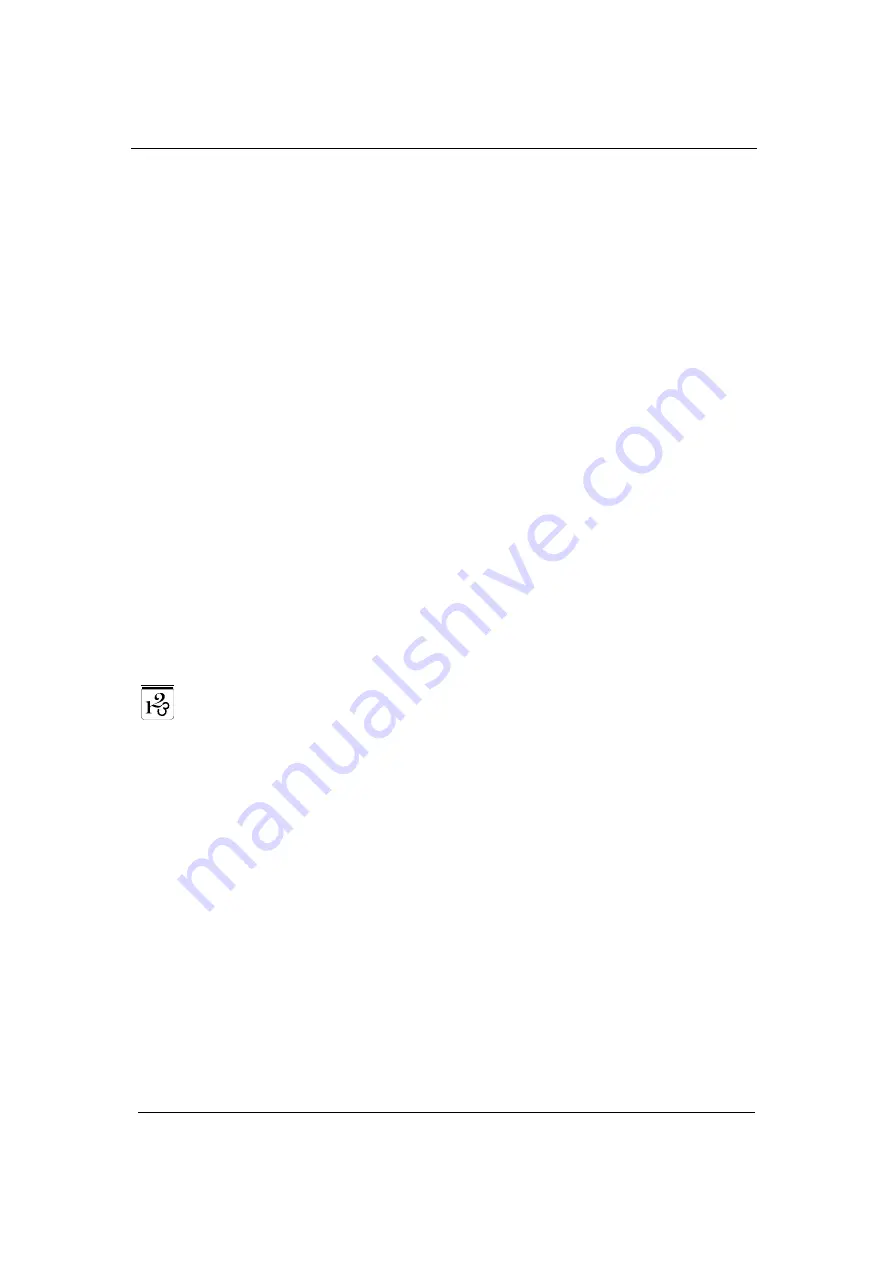
Maintenance
XDM-300
Installation
and
Maintenance Manual
4-12 ECI
Telecom
Ltd.
Proprietary
417006-2311-0H3-A00
Onsite Troubleshooting
The purpose of onsite troubleshooting is to identify the hardware causing the
malfunction and return the equipment to normal operation as soon as possible.
Troubleshooting is usually initiated in response to one of the following
conditions:
|
Alarm or performance degradation reported by the management station.
|
Alarm or malfunction detected on site by maintenance personnel, either as
a result of a troubleshooting activity initiated by the management center
personnel or as a result of a periodic inspection or preventive maintenance
action. Many problems can be detected via the various indicators available
on the XDM-300 system components.
This chapter assumes familiarity with the XDM-300, with SDH, data, and
CWDM equipment, and with the LightSoft and EMS-XDM management
stations. Refer to the respective user manuals for details on the various
capabilities of the management stations, and for instructions on performing the
desired activities.
The following sections provide procedures for performing onsite
troubleshooting for various trouble categories, as well as for specific
subsystems, for example, OADMs, Mux/DeMux subsystems, and so on. For
each category, you will find a troubleshooting table that provides the
instructions for identifying the trouble.
To use the troubleshooting table:
1.
Identify the closest description of the trouble symptoms under
“Symptoms”.
2.
Perform the required corrective actions listed under “Corrective actions” in
the order in which they appear until the trouble is corrected.
Summary of Contents for XDM-300
Page 1: ...XDM 300 Installation and Maintenance Manual Version 7 417006 2311 0H3 A00...
Page 2: ......
Page 8: ......
















































