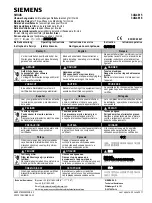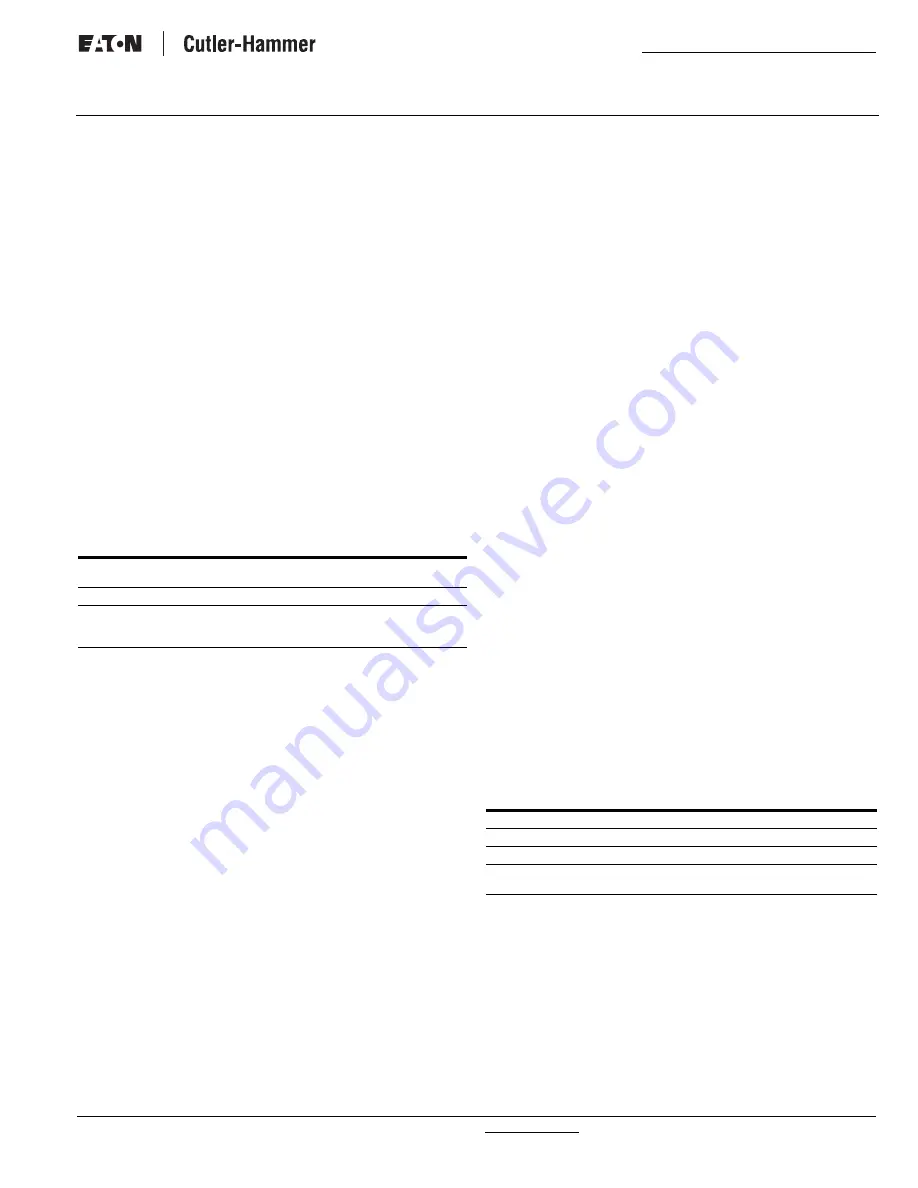
IB02602004E
For more information visit: www.eaton.com
Instructional Literature
Effective: May 2008
Page
161
Instructions for the FP-6000 Protective Relay
8.9.8 Slow Breaker Alarm
If the FP-6000 is used to issue the close and open breaker signal
to the breaker, and if at least 52a or 52b is configured to a contact
input then the Slow Breaker Alarm Monitoring is activated. If a
breaker close command is issued from one of the FP-6000 output
relays, the state of the breaker is monitored to see how long it
takes for the 52a to activate or the 52b to deactivate. If it takes
more than 40 cycles for the breaker to change to the closed state,
the slow breaker time alarm is raised. By default the alarm
contact output relay will close.
Likewise if the open command is given and the breaker takes
more than 15 line cycles to change to the open state the slow
breaker time alarm is raised. By default the alarm contact output
relay will close.
8.10 Setting Up Oscillographic Data Capture
The FP-6000 can capture oscillographic waveforms based on a
number of triggers. This function is useful to capture waveform
data during faults and abnormal events for later analysis. The
oscillographic data can be viewed using the Eaton PowerNet
software package equipped with the NPWAVEFORM component.
All four voltage, and four current inputs are captured when a
trigger occurs and are available for display. The waveform data
consists of 32 samples a cycle. Table 47 list the setpoints used for
setting up the oscillographic data waveform capture function.
Table 47. Waveform Capture Setpoints.
The Records setpoint defines how many sets of all inputs can be
captured per the number of cycles recorded. By default, 16
waveform sets will be available with a recorded length of 16 line
cycles long. A smaller number of waveform sets can be selected
allowing for a longer recording time of 32 or 64 cycles. In all
cases each cycle of data contains 32 data points.
The Pre-Trigger setpoint defines the number of cycles captured
and recorded before the defined trigger event. The pre-trigger
applies to all waveform sets captured. By default 2 cycles will be
recorded before the trigger event, and 14 cycles after the trigger
event.
The OSC Trigger describes the events that can cause a trigger of
the waveform capture. Each event is described as:
•
Trip 1 relay closing – this is as Lock by default.
•
Trip 2 relay closing.
•
dV/dI Disturbance Detection – All eight voltage and current
inputs are converted to real and imaginary phasor quantity
each cycle. If the latest cycle real or imaginary phasor quantity
has c 12.5% from the previous cycle value, and if a
voltage value is greater than 5 volts or if a current value is
greater than .5 per unit than a waveform trigger occurs.
•
Logic LG6 – Logic Gate 6 (See Section 9 - Programmable Logic,
and Section 5 Table 17 for LG6 programming) is used to cause
a waveform trigger. This logic gate can be used to trigger on
any combination of trip, pickup and alarm events. It is a
powerful selection tool to make sure that only the waveforms
needed are captured.
•
Cntrl PB – This enables a waveform trigger from the front
face- plate of the FP-6000. The menu selection can be found
by pressing the “Status/Control” button, selecting control and
pressing enter, selecting “Trig Waveform Capt” and pressing
enter, and pressing enter a second time. This trigger is useful
to test the waveform capture system.
•
Comm – This enables waveform triggering through external
communication means.
Each trigger described above can be set to one of three settings:
Disable, Overwrite and Lock. If programmed as “Disable” then
the waveform trigger cannot occur. If programmed as
“Overwrite” or “Lock”, when the trigger event occurs, a new
waveform will be captured if space is available. The FP-6000 will
use the programmed number of record space (16, 8 or 4 records)
in the following order:
1. If a waveform record space is empty it will be used. A space is
empty when no waveform has ever been written to it or the
previous waveform was cleared after being downloaded over
the communication channel.
2. If a waveform record was recorded with an “Overwrite”
trigger then the oldest overwrite record will be written over.
3. If a waveform record has been recorded due to a “Lock”
trigger event then no other waveform capture can overwrite
this record until it has been downloaded over the
communications channel. The Trip 1 event is always a “Lock”
trigger.
If all the previously recorded waveforms are locked then the new
waveform capture is lost. All new capture will be lost until
waveforms are downloaded.
8.11 Data Logging Functions
The FP-6000 can capture selected measured data at selected
periodic intervals of time. This function is useful to capture
trends over longer periods of time. Up to 1024 sets of measured
data can be recorded. The logged data can be viewed using the
Eaton PowerNet software package equipped with the
NPMONITOR component. Eight different measured data
parameters will be recorded at the programmed interval.
Table 48 lists the setpoints used for setting up the datalogging
function.
Table 48. Data Logging Setpoints.
The Mode setpoint will determine if the recording of data wraps
around to the oldest recorded values or stops recording after all
1024 data records are taken. If the setpoint is Cont the data wraps
around and is continuously recorded. If the setpoint is 1-Pass
then the data is recorded 1024 times at the programmed interval
and then stops.
PARAMETER
RANGE
UNITS
Records
4 X 64, 8 X 32, 16 X 16
# of Waveforms X
# of Cycles Recorded
Pre-Trigger
1 – 15
Line Cycles
OSC Trigger
Trip 1, Trip 2, dV/dI,
Logic LG6,
Cntrl PB, Comm
Disable, Overwrite, Lock
PARAMETER
RANGE
UNITS
Mode
Cont., 1-Pass
Trigger Auto,
Manual
Interval(s)
1-3600
Seconds
Value 1 –
Value 8
See text
description below