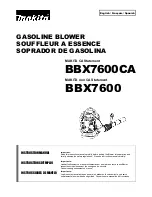- 4 -
2010-04
14
/
24
Spazzatrice / Sweeper 100 Elite
Segnalatore filtro aria motore intasato (6) (ros-
so) (BS-DK) (OPT):
Si illumina quando il filtro dell’aria motore è inta-
sato.
Segnalatore indicatori di direzione (7) (verde)
(OPT):
Si illumina ad intermittenza quando si aziona la
leva degli indicatori di direzione o si inserisce l’in-
terruttore delle luci di emergenza.
Segnalatore luci (8) (verde) (OPT):
Si illumina quando sono inserite le luci anabba-
glianti.
4.3.a.i - Pulsante (10) inserimento rotazione spaz-
zola centrale
Premuto, abbassa ed avvia la rotazione della spazzola
centrale; si illumina la spia (10a) “
”.
Ripremere il pulsante per arrestare la rotazione e solle-
vare la spazzola; la spia si spegne.
4.3.a.l - Interruttore (11) inserimento rotazione spaz-
zola laterale
Posizionato a sinistra, abbassa ed avvia la rotazione
delle spazzole laterali; si illumina la spia (11a) “
”.
Posizionato a destra, arresta la rotazione e solleva le
spazzole; la spia si spegne.
NOTA:
Il funzionamento delle spazzole laterali è abilitato
da quello della spazzola centrale.
4.3.a.m - Interruttore (12) inserimento aspiratore o
scuotifiltro
Posizionato a sinistra, aziona l’aspiratore polveri; si il-
lumina la spia (12a) “
“.
Posizionato e mantenuto verso “
“ abilita il fun-
zionamento dello scuotifiltro; la spia si spegne.
NOTA:
Pulire il filtro polveri circa ogni 10 minuti di lavoro
con il contenitore rifiuti in posizione abbassata ed
il motore (BS-DK) al minimo.
Quando rilasciato, l’interruttore ritorna in posizione neu-
Clogged engine air filter light (6) (red) (BS-DK)
(OPT):
This warning light is turned on when the engine
air filter is clogged.
Turn indicator lights (7) (green) (OPT):
It flashed when the turn indicator light lever is
activated or when the emergency light switch is
turned on.
Lights (8) signaller (green) (OPT):
This signaller turns on when the dipped headlights
are switched on.
4.3.a.i - Central brush rotation switching on
pushbutton (10)
Press this push-button to lower the main brush and start
its rotation. The (10a) “
” signal light turns on.
Press this push-button again to stop the rotation of the
brush and lift it. The signal light turns off.
4.3.a.l - Lateral brush rotation switching on switch
(11)
Move this switch towards the left to lower the side
brushes and start their rotation. The (11a) “
” signal
light turns on.
Move it to the right to stop the rotation and lift the brushes.
NOTE:
The side brushes are enabled only if the main brush
is functioning.
4.3.a.m - Aspirator or filter-shaker switching on
switch (12)
Move this switch towards the left to start the dust suction
unit. The (12a) “
” signal light turns on.
Move it towards “
“ and keep it in that position to
start the filter shaker. The signal light turns off.
NOTE:
Clean the dust filter approximately every 10 minutes
of work, keeping the waste container in low position
and the engine (BS-DK) at bottom gear.
Once the switch is released, it returns to neutral/central