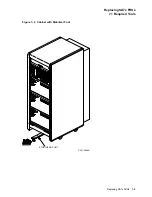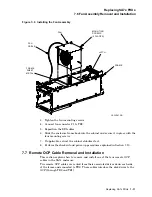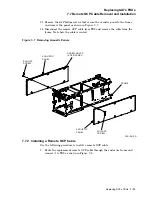Replacing SA7x FRUs
7.7 Remote OCP Cable Removal and Installation
Figure 7–8 Cable Routing
OCP
CABLE
OCP
CABLE
DRIVE
POWER
CABLE
DRIVE
POWER
CABLE
INTERNAL
SDI
CABLES
INTERNAL
SDI
CABLES
CXO-2616A
Note
The right-front OCP cable connects to J3 on TB2; the right-rear OCP
cable connects to J5; the left-front OCP cable connects to J2; the left-rear
OCP cable connects to J8.
2. Reinstall the acoustic panels on the sides of the frame.
3. Slide the frame back into the enclosure chassis and secure it in place with the
four mounting screws.
4. If applicable, retract the cabinet stabilizer foot.
5. Reinstall the OCP. (See Section 7.3.)
6. Reinstall the power supply. (See Section 7.2.)
7. Reinstall the disk drives. (See Chapter 6.)
8. Reconnect the storage array SDI interface cables to the rear bulkhead of the
enclosure.
9. Reinstall the front and rear enclosure covers.
7–14 Replacing SA7x FRUs