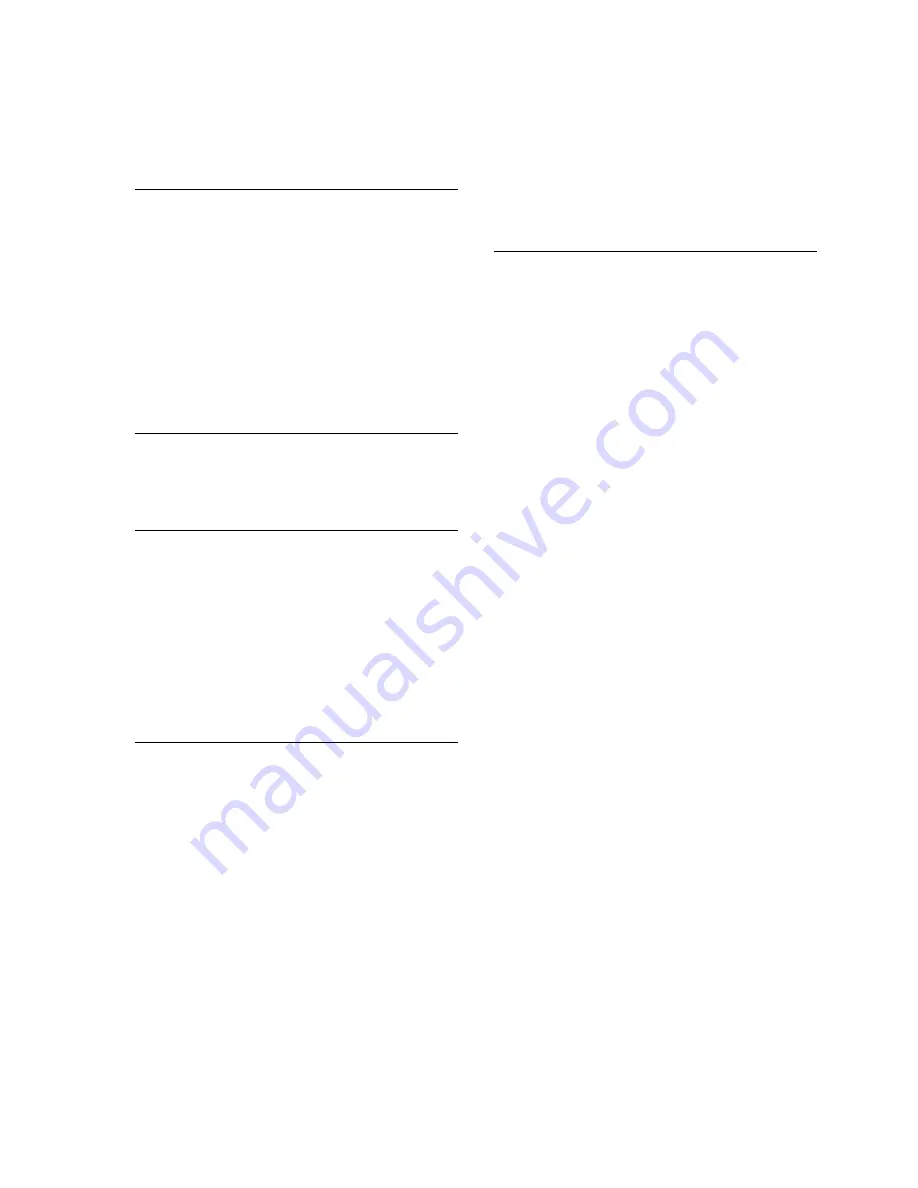
Overview, 1–1
P
Part numbers
SA7x, C–1
Power harness
removing and installing, 7–15
Power supply
removing and installing, 7–4
technical description, 2–10
Precautions, 1–10
data recovery, 1–10
electrostatic discharge, 1–11
operating temperature, 1–11
Problems and troubleshooting references, 5–1
R
Remote OCP cable
removing and installing, 7–11
Revision support, F–1
S
SA7x enclosure
installed as add-on in SA900, 3–6
SDI cables, enclosure
removing and installing, 7–18
Serial numbers, disk drive, 6–3
Soft errors, E–2
Specifications, 1–9
Switches and indicators
front panel, 4–1
rear panel, 4–5
T
TB1
removing and installing, 7–9
TB2
removing and installing, 7–6
Technical description
chassis, 2–1
fan assembly, 2–5
frame, 2–3
internal cabling, 2–14
OCP and transition board assembly, 2–6
power supply, 2–10
Transition board assembly
technical description, 2–6
Troubleshooting
dead enclosure–Fault indicator lit, 5–1
dead enclosure–Fault indicator not lit, 5–2
drive not visible to the controller, 5–6
excessive drive errors or a fault condition, 5–5
flashing drive power indicator, 5–3
identifying problems, 5–1
Troubleshooting (cont’d)
OCP, 5–6
reading OCP error codes, 5–5
Type I data errors, E–1
Type II data errors, E–1
U
Unrecoverable errors, E–2
Index–2

































