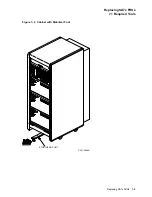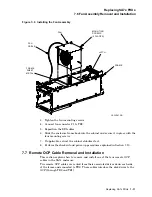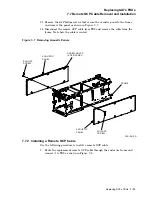Replacing SA7x FRUs
7.4 TB2 Removal and Installation
Figure 7–4 Transition Board 2
PLASTIC
MOUNTING
TABS
PLASTIC
MOUNTING
TABS
J7
(PWR)
J8
J2
J3
J5
TB2
(54-19015-01)
J6
J4
J1
(FAN)
TOOLING
HOLES
(4 PLACES)
TB1
(54-19171-01)
J1
J2
CXO-2611A
There are eight cables connected to TB2: two ribbon cables from TB1, four
disk drive OCP data cables, one fan cable, and one power cable.
The four disk drive OCP data cables are labeled LF (left front drive position),
LR (left rear), RF (right front), RR (right rear):
• LF connects to the connector labeled J2
• LR connects to J8
• RF connects to J3
• RR connects to J5
7. Remove TB2 from the frame by releasing the four plastic mounting tabs and
pulling the board straight up.
Replacing SA7x FRUs 7–7