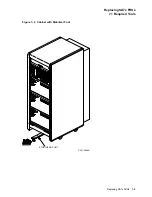Replacing RA7x Disk Drives
6.1 Installing and Removing an RA7x Disk Drive
Figure 6–2 RA7x Disk Drive Serial Number Location
LEFT REAR
DISK DRIVE
SERIAL NUMBER
LABEL
COM-0104
LEFT FRONT
DISK DRIVE
SERIAL NUMBER
LABEL
RIGHT REAR
DISK DRIVE
SERIAL NUMBER
LABEL
RIGHT FRONT
DISK DRIVE
SERIAL NUMBER
LABEL
SA7X ENCLOSURE
FRONT COVER
Record the disk drive serial number in the site log and the labor activity reporting
system (LARS) report. (You may also want to record the head disk assembly
[HDA] serial number at this time. This number is located on the front of the
HDA.)
Serial numbers are in the following format:
• Manufacturing location code (two characters)
• Date code (three digits)
• Component serial number (five digits)
For LARS, record only the manufacturing (MFG) location code and the component
serial number in the following form:
• MFG location code (two characters)
• Component serial number (five digits)
6.1.2 Reversing the RA70 Shoe Plate
When the RA70 disk drive is to be installed in an SA7x enclosure, the shoe plate
may need to be reversed on the drive so that it will mate with the shoe plate
guide and shoe plate retaining clip in the SA7x enclosure. Figure 6–3 shows the
proper shoe plate alignment.
To reverse the shoe plate on the RA70 disk drive, see Figure 6–3 and use the
following procedure:
1. Wear an ESD grounding strap with the clip connected to the enclosure
chassis, not to the disk drive.
2. Place the disk drive on a grounded antistatic work surface with the shoe plate
facing up.
3. Remove the screws in each of the four corners of the drive chassis that secure
the shoe plate to the chassis.
6–4 Replacing RA7x Disk Drives