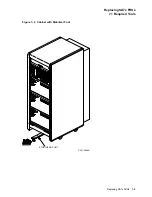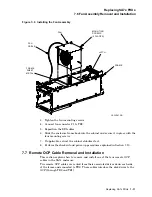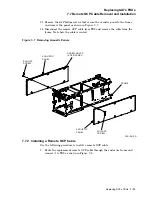Replacing RA7x Disk Drives
6.2 Installing and Removing a Drive Position Filler
3. The drive position filler is held in place with a shoe plate retaining clip on
the outside wall of the chassis disk position. The retaining clip locks with
a tab on the drive shoe plate. (Refer to Figures 6–3 and 6–4.) Release this
retaining clip and pull straight out on the drive position filler. After the filler
is released, pull it slightly forward.
4. Grasp the drive position filler firmly and remove it from the disk drive
position.
Replacing RA7x Disk Drives 6–9