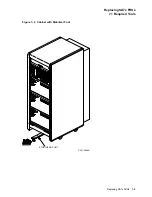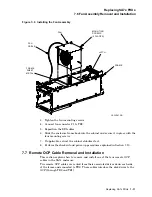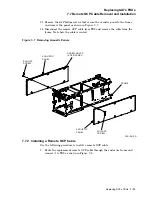7
Replacing SA7x FRUs
This chapter explains how to remove and install the following major FRUs in an
SA7x enclosure:
• Power supply
• Operator control panel (OCP)
• Transition boards 1 and 2 (TB1 and TB2)
• Fan assembly
• Remote OCP cables
• Power harness
• SDI cables
Figure 7–1 shows the major subassemblies of the SA7x enclosure. Except for the
RA70 disk drive, this illustration is accurate for all SA7x enclosures.
WARNING
Some storage arrays require the use of a cabinet stabilizer foot to prevent
the storage array cabinet from becoming unstable when an enclosure
frame is partially removed, as shown in Figure 7–2. Failure to extend the
cabinet stabilizer foot before sliding the enclosure frame out of the cabinet
may cause personal injury and damage to the equipment.
CAUTION
Do not attempt to remove and install SA7x FRUs unless you have
received training in electrostatic discharge (ESD) procedures and have
taken proper precautions against ESD. Wear an ESD grounding strap
properly connected to a known ground.
Note
If the SA7x enclosure is installed in a storage array cabinet when you are
attempting to perform the removal and installation procedures explained
in this chapter, you must first remove or open either the cabinet’s front or
rear panel. See the appropriate storage array guide for instructions on
removing and installing cabinet panels.
Replacing SA7x FRUs 7–1