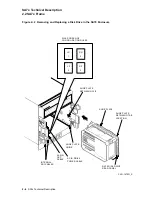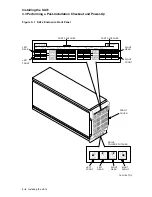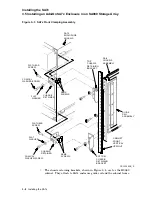3
Installing the SA7x
This chapter is an overview of SA7x installation. This chapter also explains how
to select the correct line input voltage, set drive unit numbers on the operator
control panel (OCP), and perform a post-installation checkout.
Instructions for installing RA7x disk drives, installing a drive position filler, and
recording disk drive serial numbers are provided in Chapter 6.
3.1 SA7x Installation Overview
The SA7x enclosure can be installed in a variety of storage arrays. Complete
instructions for installing the enclosure in each of these arrays are provided in
the appropriate storage array guide.
3.1.1 Power and Safety
The SA7x enclosure does not present any unusual fire or safety hazards. Be
sure to verify that the site has adequate power reserves to support the planned
number of SA7x enclosures.
WARNING
Hazardous voltages are present inside the storage array cabinet and
enclosures. You must be a qualified Digital Multivendor Customer
Services engineer to perform installation procedures. Otherwise, you may
injure yourself or others and you may damage the equipment.
A Digital Multivendor Customer Services engineer is qualified to install the
SA7x enclosure upon successful completion of the courses listed in Table 1 in the
Preface.
3.1.2 Recording Disk Drive Serial Numbers
When installing add-on or replacement enclosures, verify that the serial number
on the disk drives are properly recorded on the enclosure. Also, record the serial
numbers in the site log and the labor activity reporting system (LARS).
For complete instructions on recording disk drive serial numbers, see Chapter 6.
Installing the SA7x 3–1