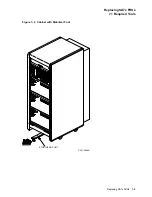Troubleshooting the SA7x
5.5 Reading OCP Error Codes
3. Refer to the
SA7x Enclosure Service Manual
for a list of the OCP error codes
with the suggested FRU replacement.
4. Press the Fault/Set No. switch again. This commands the drive to clear the
fault and return to normal operation.
a. If the fault clears, you may resume operation. Note the fault code in the
system log in case you need it for future fault analysis.
b. If neither the Ready indicator nor the Fault/Set No. indicator lights, the
disk drive is at fault. See the
RA7x Disk Drive Service Manual
for more
information on troubleshooting RA7x disk drives.
5.6 Troubleshooting a Drive Not Visible to the Controller
If a drive is not visible to a controller:
1. Verify that the drive is properly installed in the enclosure.
2. Verify that the correct ports are selected.
3. Verify that the correct unit number is selected for the drive.
4. Verify that the SDI cables are properly connected to the I/O bulkhead.
5. If the preceding conditions are met, replace the FRUs in the following order
until the problem is corrected:
a. RA7x electronic control module (ECM) (See the
RA7x Disk Drive Service
Manual
for instructions.)
b. External SDI cables (See the appropriate storage array guide for
instructions.)
c. Enclosure internal SDI cables
6. If the cabinet cables are not at fault, refer to the
DSA Troubleshooting
Flowchart
to determine if the controller is at fault. If the controller is not
at fault, replace the enclosure assembly. (See the appropriate storage array
guide for instructions.)
5.7 Troubleshooting the OCP
If one or more OCP indicators for a disk drive consistently fails to light:
1. Verify that the OCP is firmly seated in the enclosure.
2. Verify that a disk drive is installed and powered up in the disk drive position.
3. Press and hold the Fault/Set No. for that position as a lamp test.
4. If any indicator does not light, replace the FRUs in the following order until
the problem is corrected:
a. OCP
b. RA7x ECM (See the
RA7x Disk Drive Service Manual
for instructions.)
c. The two OCP ribbon cables
d. TB1
e. TB2
5–6 Troubleshooting the SA7x