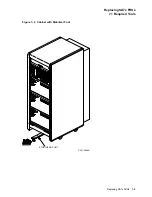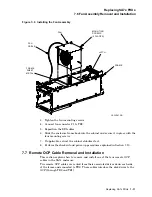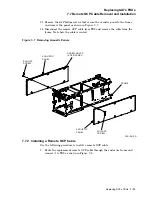Replacing SA7x FRUs
7.5 Transition Board 1 Removal and Installation
4. If applicable, retract the cabinet stabilizer foot.
5. Reinstall the OCP. (See Section 7.3.)
6. Perform the checkout and power-up procedures explained in Section 7.10.
7.6 Fan Assembly Removal and Installation
The fan assembly is located in the center of the enclosure and is secured with
four mounting screws.
7.6.1 Removing the Fan Assembly
Use the following procedure to remove the fan assembly:
1. Take all of the drives in the enclosure off line and release the Run switches to
spin down the drives. Wait until all Ready lamps are off. (See Section 4.4.)
2. Remove power to the enclosure by turning off the Master On/Off switch and
disconnecting the power cord. (See the appropriate storage array guide for
complete information about how the enclosure power supply power cord is
routed through the cabinet and connects to the cabinet power controller.)
3. If the cabinet has a cabinet stabilizer foot installed, extend it. (Refer to
Figure 7–2.)
4. Remove the OCP. (See Section 7.3.)
5. Loosen or remove the four mounting screws (located at each corner of the
enclosure) and slide the enclosure frame partially out of the cabinet. Pull out
only enough of the frame to give access to the fan assembly.
WARNING
Be careful when pulling out the enclosure frame for access to its internal
components. A stop mechanism in the chassis locks the frame at a point
that allows access to the transition boards and the fan assembly. This
stop mechanism locks the chassis so that the frame is three-quarters of
the way out of the chassis. If you release this stop, nothing prevents the
frame from being pulled completely free of the chassis.
6. Disconnect fan connector J1 from TB2. (Refer to Figure 7–4.)
7. Loosen or remove the fan assembly’s four mounting screws as shown in
Figure 7–6.
8. Carefully move the SDI cables clear of the fan assembly; pull straight up on
the fan assembly and remove it from the enclosure.
7.6.2 Installing the Fan Assembly
Use the following procedure to install the fan assembly:
1. Orient the fan assembly with the fan motor facing the front of the enclosure
and the fan cable exiting on the left top of the assembly.
2. Carefully move the SDI cables aside and fit the fan assembly between the
tabs in the frame. Slide the assembly into place.
7–10 Replacing SA7x FRUs