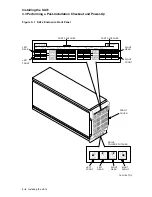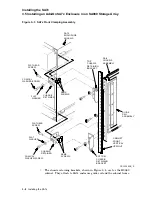Installing the SA7x
3.4 Setting Drive Unit Numbers
3.4 Setting Drive Unit Numbers
When you install an RA7x disk drive in an enclosure, the drive unit number DIP
switches are disabled. You then set the drive unit number at the enclosure OCP
as described below.
The RA7x disk drives have two drive unit number ranges: 000 through 255, and
000 through 999, which are dependent on the following three factors:
• The drive model
Note
The RA70 disk drive can only use the drive unit numbers in the range
000 through 255.
• The RA7x microcode revision level
• The TB2 revision level
The device unit number range available for the RA71, RA72, and RA73 are
determined as described in Table 3–1.
Table 3–1 RA7x Drive Unit Numbers
Microcode Version
TB2 Revision
Drive Unit Number Range
Old
New
Old
New
1
000-255
2
000-999
X
–
X
–
Yes
No
X
–
–
X
Yes
No
–
X
X
–
Yes
No
–
X
–
X
Yes
Yes
1
‘‘D-Etch, part revision F03’’ or later.
2
The RA70 can only use this range.
Two factors ensure that you do not select an invalid address. First, the drive unit
number of the drive being replaced is stored by TB2 . Second is that the RA7x
drive automatically configures itself to match the TB2 version. When you insert
a drive in the enclosure whose address range is 000 through 255 and the TB2
stored unit number is greater than 255, TB2 will signal the drive to go off line
and cause the OCP display to flash until you reset the address to 255 or less. Use
the following procedure to reset the address to 255:
1. Press the Unit Select switch in the upper-right corner of the OCP until
it locks in the in position. The unit select numbers for all drives in the
enclosure will flash indicating that the OCP is in unit select mode.
2. Press the Fault/Set No. switch for the first drive. Pressing the switch once
increments the disk unit number by one. Pressing and holding the switch
rapidly increments the disk unit number.
a. When the drive microcode is an older revision level you can
only
set the
drive unit number to a number in the range of 000 through 255.
b. When the new microcode is installed you can set the drive unit number to
any number from 000 through 999
providing
that the correct version TB2
is installed.
Installing the SA7x 3–5