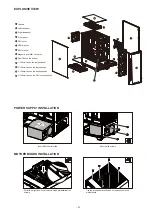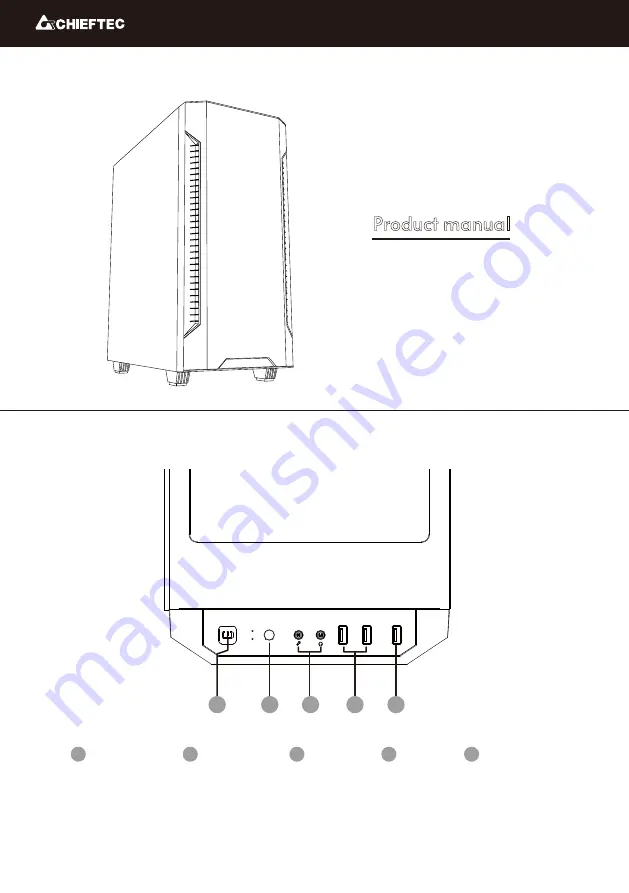Reviews:
No comments
Related manuals for Elox Series

N1200
Brand: Hammer Pages: 6

5887
Brand: IBM Pages: 34

LC19
Brand: SilverStone Pages: 12

HXD3CCUU
Brand: Hamlet Pages: 4

SAT3540U3ER
Brand: StarTech.com Pages: 13

SP 06 Series
Brand: AEONS Technologies Pages: 12

Action 12A
Brand: D.A.S. Pages: 22

MB153SP-B
Brand: Icy Dock Pages: 2

GD-25LK01
Brand: Argus Pages: 13

TLX
Brand: TUKKARI Pages: 20

RC21-01420
Brand: Razer Pages: 10

EMG 1036
Brand: Sennheiser Pages: 1

ARADIN3
Brand: Pulsar Pages: 2

17/TRZ75/SATEL/GRADE3
Brand: Pulsar Pages: 4

SmartRack SR18UB
Brand: Tripp Lite Pages: 24

SRW12US33
Brand: Tripp Lite Pages: 24

NSA2-S350U
Brand: Macally Pages: 14

Marapi SL130
Brand: Ugo Pages: 6