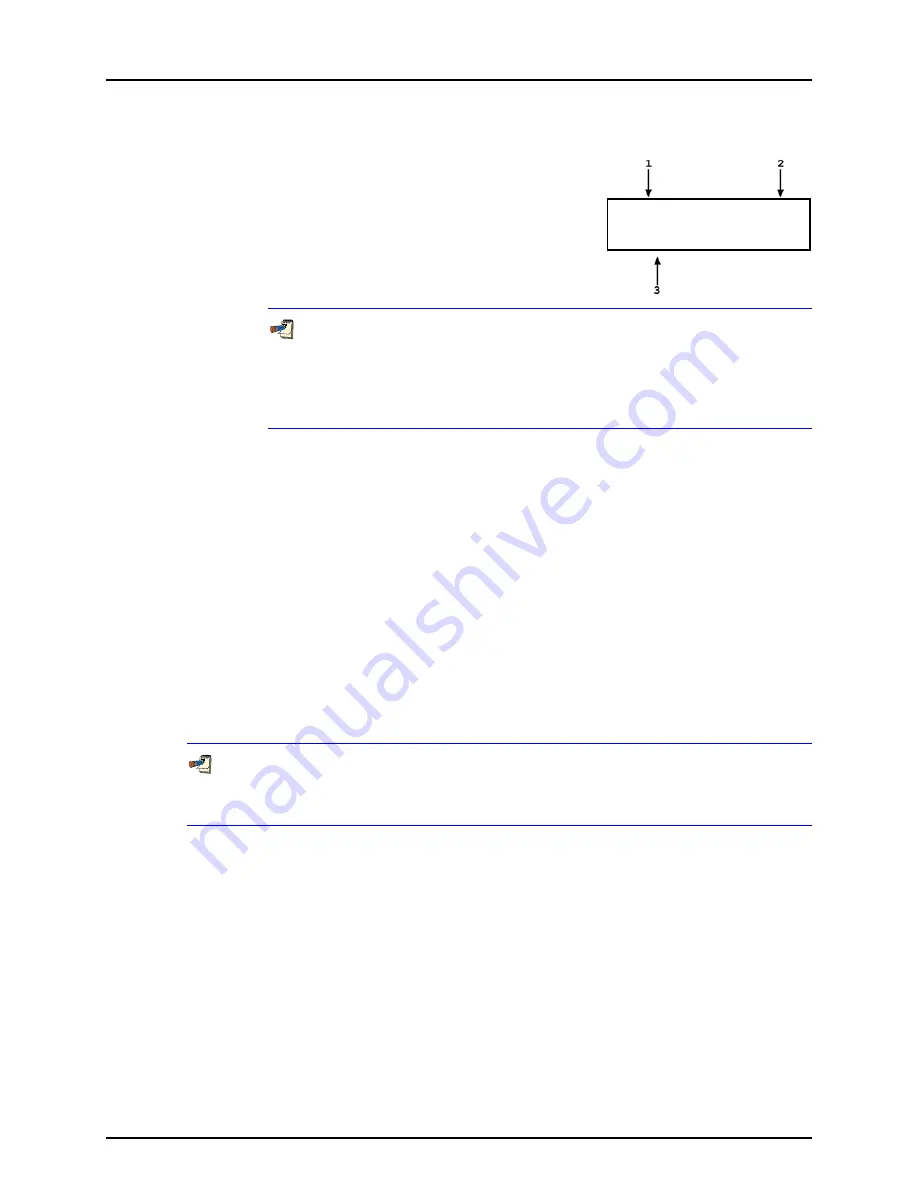
PG7000™ OPERATION AND MAINTENANCE MANUAL
© 1998-2008 DH Instruments, a Fluke Company
Page 72
Press
[ENTER]
to continue to the next view screen or
[ESCAPE]
to go to the
previous screen. The next view screen is:
1.
Average fall rate of the tare piston recorded at the last
line pressure.
2.
Average fall rate of the reference piston recorded at
the last line pressure.
3.
Difference between the reference and tare piston
average fall rates (R - T). This is the “natural fall rate
difference”.
T-0.91 mm/min R-1.10
∆
-0.2 Save 1yes 2no
The “natural fall rate difference” is the difference between the fall rates of the
two pistons when they are floating naturally at the line pressure. The “natural fall
rate” can change slightly as operating conditions change so the “natural fall rate”
determination and piston crossfloat procedure should be performed at the beginning
of each sequence of differential pressure definitions.
To return to the
<HLDif mode:>
menu, press
[ESCAPE]
.
To return to the previous run screen, press
[ENTER]
.
3.9.5
[SYSTEM]
PURPOSE
To access the two SYSTEM run screens which display current values of PG7000 piston
behavior, piston-cylinder temperature and vacuum reference (PG7601 only) measurements.
OPERATION
To access the SYSTEM run screens, press
[SYSTEM]
from any other run screen. There are
two SYSTEM run screens. Pressing
[SYSTEM]
or
[
±
]
when in a SYSTEM screen toggles
between the first and second SYSTEM screens.
See Sections 3.9.5.1 and 3.9.5.2 for detailed information on the contents of the first and
second SYSTEM run screens.
The SYSTEM screens are
run
screens. This means that other functions can be accessed
from the SYSTEM screens and the active SYSTEM screen will be returned to when leaving
functions. The MAIN screen and AMBIENT screen are also
run
screens (see Section 3.8).






























