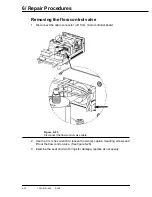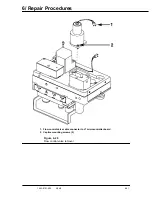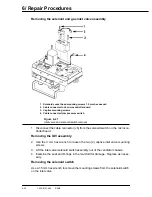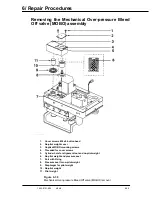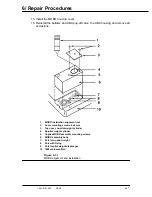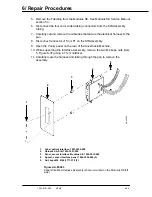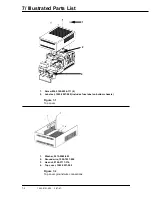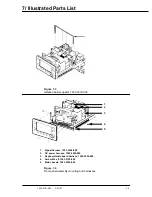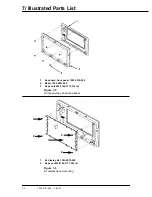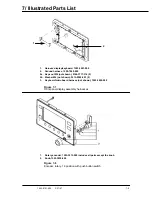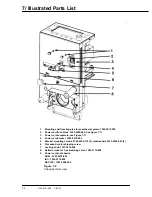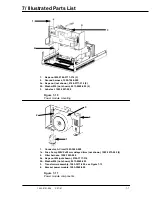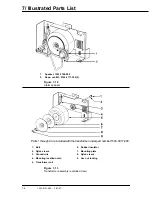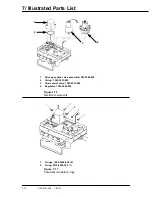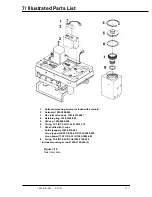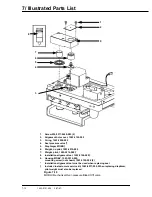6/ Repair Procedures
1503-0151-000
5/26/0
6-43
Replacement Calibration Instructions (SIB):
If the SIB must be replaced, follow the "Replacement Calibration Instructions" for
the Microcontroller Board. See "Removing Microcontroller circuit board" at the be-
ginning of this section. Prior to placing the system in operation, all procedures in
section 4 and the preoperative checkout must be completed.
CAUTION:
w
Do not disconnect the hoses while the SIB is under pressure. This may
damage the SIB components. Ensure the flow transducers are not pres-
surized by removing the breathing circuit before disconnecting any of
the SIB interconnecting hoses.
6.10 Patient Interface Harness Removal from Excel SE
Note: The Patient Interface Panel/Harness is replaced as an assembly which
includes the flow transducer connectors, oxygen sensor connector, interface
harness, transducer tubing with color coded connectors and housing.
1. Set the SE System Master Switch to OFF.
2. Unplug the system AC power cord from the AC source.
3. Disconnect the Inspiratory and Expiratory Flow Transducers from the Interface
Panel.
4. Disconnect the Oxygen Sensor Harness from the Interface Panel.
5. Remove the Tabletop from the Excel SE. See Excel SE Service Manual section
5.1.
6. Disconnect the four color coded tubing connectors from the SIB Assembly tub-
ing.
7. Carefully cut and remove cable ties that secure the electrical harness to the
pan.
8. Disconnect connector J1 form P1 on the SIB Assembly.
9. While supporting the Interface Assembly, remove the two M4 keps nuts (item
5, Figure 6-36) using a 7 mm nutdriver.
10. Carefully route the harness and tubing through the pan to remove the
assembly.
Summary of Contents for Aestiva 7900 SmartVent
Page 2: ...1503 0151 000 3 27 97 ...
Page 4: ...1503 0151 000 3 27 97 ...
Page 12: ...Notes viii 1503 0151 000 3 27 97 ...
Page 18: ...1 Introduction 1 6 1503 0151 000 5 26 0 Notes ...
Page 44: ...2 Theory of Operation 2 26 1503 0151 000 3 27 97 Notes ...
Page 46: ...3 Post Service Checkout 3 2 1503 0151 000 5 26 0 Notes ...