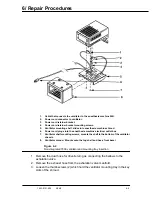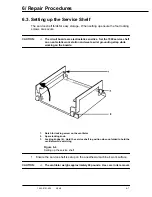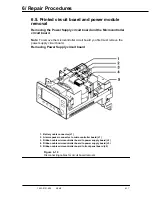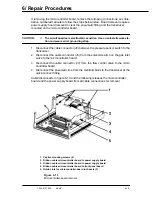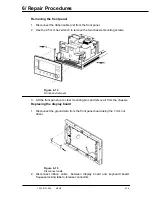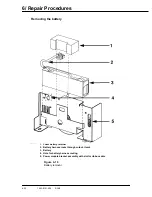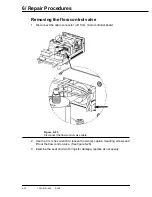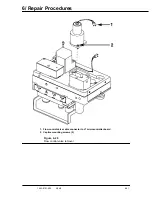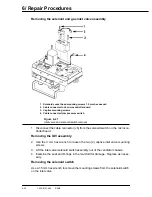6/ Repair Procedures
1503-0151-000
5/26/0
6-17
Software Upload Procedure
The 7900 Ventilator software can be field upgraded using the Ohmeda Software
Upgrade Tool software (1503-8019-000) and Field Upgrade 7900 Vent software.
The Ohmeda Software Upgrade Tool must first be installed on a IBM or compatible
PC, and at least one version of field upgrade software must be installed.
Ohmeda Software Upgrade Tool
Parts and supplies required:
To Install the Ohmeda Software Upgrade Tool
1. Turn on computer and enter Windows.
2. Quit all Windows applications excepting Program Manager (be sure to quit all
applications including background items such as the Microsoft Office icons).
3. Insert the Ohmeda Software Upgrade Tool installation diskette in drive A.
4. From the File menu of the Program Manager or File Manager, choose Run.
5. Type a:setup
6. Follow the Setup instructions on the screen.
7. Run the virus scanning software to confirm no known viruses exist on the com-
puter.
Note: In order to use the Ohmeda Software Upgrade Tool to perform an up-
grade, first install at least one version of field upgrade software on the PC. If
you do not install at least one version of field upgrade software, the Ohmeda
Software Upgrade Tool will indicate that files are missing or corrupt during the
upgrade procedure.
7900 Ventilator with an Excel SE or Modulus SE
system
To provide system on/off and
power
IBM or compatible PC
including at least one serial
port (DB-9) and Microsoft Win-
dows version 3.1
Kit, Cable Software Upgrade, Service 7900 Vent
includes:
Serial communications cable
Ohmeda Software Upgrade Tool installation
diskette
Instructions
1503-8019-000
1503-3126-000
1503-7007-000
At least one field upgrade software kit
For example: Kit, Software
Rev. 2.2, Field Upgrade 7900
Vent, Part # 1503-8021-000
Virus scanning software
Summary of Contents for Aestiva 7900 SmartVent
Page 2: ...1503 0151 000 3 27 97 ...
Page 4: ...1503 0151 000 3 27 97 ...
Page 12: ...Notes viii 1503 0151 000 3 27 97 ...
Page 18: ...1 Introduction 1 6 1503 0151 000 5 26 0 Notes ...
Page 44: ...2 Theory of Operation 2 26 1503 0151 000 3 27 97 Notes ...
Page 46: ...3 Post Service Checkout 3 2 1503 0151 000 5 26 0 Notes ...