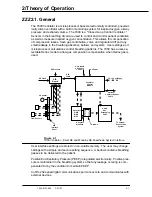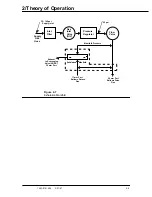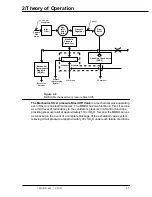1/Introduction
1503-0151-000
5/26/0
1-5
1.3. Standard Service Procedures
Operation and Service Manuals
You must have, and be familiar with, the Operation and Maintenance manuals for
this product. Study the Anesthesia Systems Operation and Maintenance manuals
if you need further information about the operation of the system. You must deter-
mine where a problem is located before you can determine which service manual
to use. Refer to the various service manuals or accessory manuals if you require
more information.
Service calibration functions allow Ohmeda trained users and Ohmeda service per-
sonnel to perform ventilator setup functions, tests, calibration and measurements from
the front panel display or from commands sent to the proprietary serial port.
Ventilator Tests
Normal operational tests can be performed while the Ventilator is installed in, or at-
tached to, an Anesthesia System. Calibration, troubleshooting or repair may re-
quire removing the Ventilator from the Anesthesia Machine.
WARNING:
w
w
w
w
Section "4/Test and Troubleshooting" must be performed whenever you
remove a Ventilator cover, to verify that all critical parts of the Ventilator
are still operational and within specification.
WARNING:
w
w
w
w
After the Ventilator has been serviced, you must perform "Post-Service
Checkout" to verify the entire Anesthesia System is properly functioning
before the system can be returned to clinical use.
WARNING:
w
w
w
w
Do not perform testing or maintenance on this instrument while it is be-
ing used to ventilate a patient, possible injury may result.
1.4. 7900 Ventilator Configuration
The 7900 Ventilator; (hereafter called Ventilator) is an integral part of the Modulus
SE and the Excel SE Anesthesia Systems. This Ventilator is not available for use
as a stand alone piece of equipment.
The Ventilator is composed of two basic units:
• the breathing circuit interface: ABA (Autoclavable Bellows Assem-
bly); Bellows and Bellows Housing,
• the Control Module; containing the control valves, processing cir-
cuits, controls, monitors and display screen.
Software Versions
This manual includes test and calibration procedures for Revision 2.X software. As
software is revised and updated, the revision level is displayed on the ventilator
start-up menu.
Summary of Contents for Aestiva 7900 SmartVent
Page 2: ...1503 0151 000 3 27 97 ...
Page 4: ...1503 0151 000 3 27 97 ...
Page 12: ...Notes viii 1503 0151 000 3 27 97 ...
Page 18: ...1 Introduction 1 6 1503 0151 000 5 26 0 Notes ...
Page 44: ...2 Theory of Operation 2 26 1503 0151 000 3 27 97 Notes ...
Page 46: ...3 Post Service Checkout 3 2 1503 0151 000 5 26 0 Notes ...