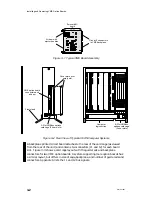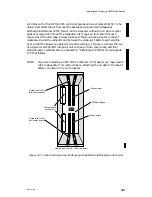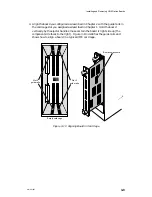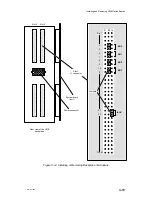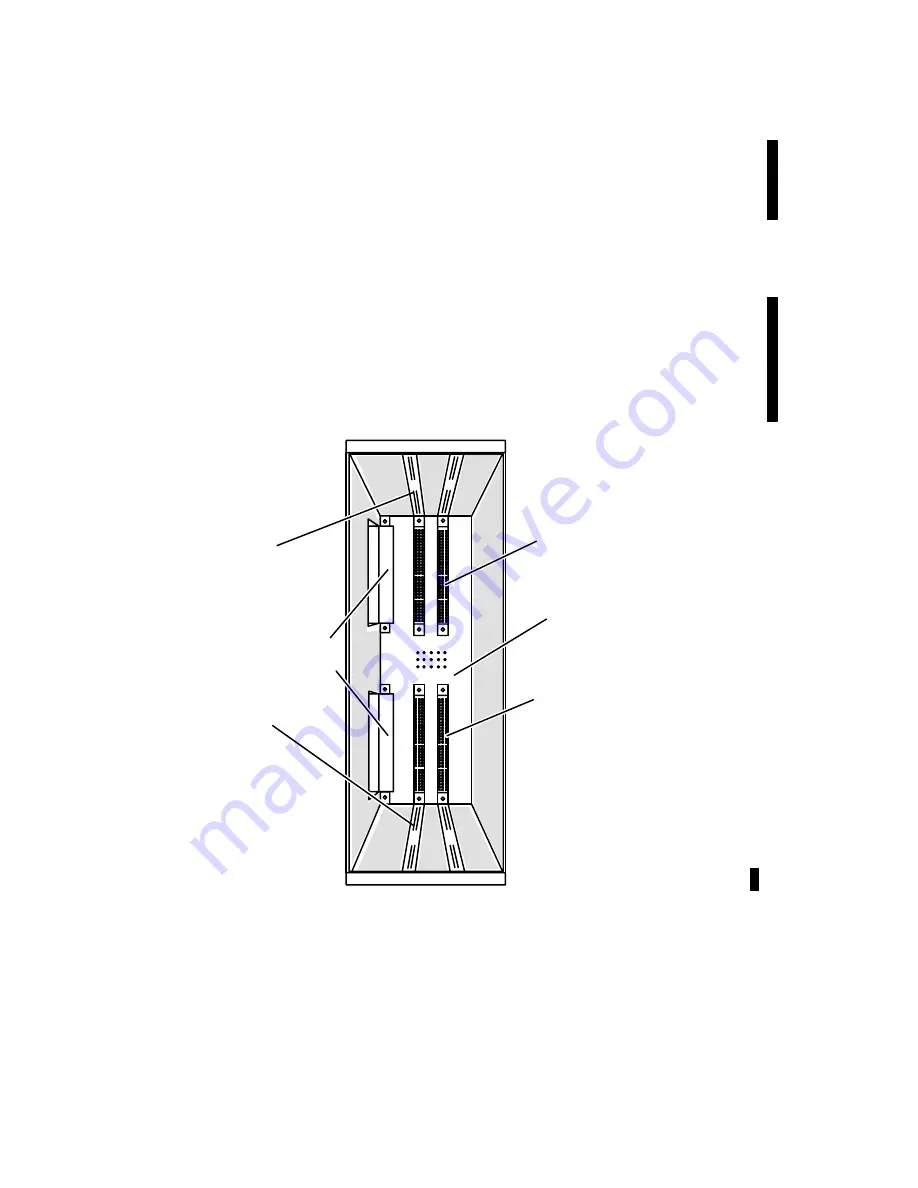
Installing and Removing VME Option Boards
3-3
014–001867
Air dams on the front of the VME controller boards and cover plates that fill in the
empty slots direct the air flow over the boards and contain electromagnetic
discharge interference (EMI). Never run the computer without an air dam or cover
plate over every slot. Some of the computers also require a filler board for each
empty slot in the card cage. Always make sure that you have at least 2 inches of
clearance around the computer and between the computer’s bottom skirt and the
floor so that the blower can properly circulate cooling air. Figure 3–4 shows the rear
of a typical 2–slot AViiON computer unit with an air dam, cover plate, and floor
stand properly installed. Also see the section “Installing an EMI/Air Dam Upgrade
Kit” that follows.
NOTE:
If you are installing a VME FDDI Controller (VFC) board, you may need to
refer to Appendix D for instructions on attaching the air dam to the board
before you install it in your computer.
Slot 2
Slot 3
System board
connectors
J1 connectors
Viewed from the rear of the computer
VME backplane
Guide rails for 6U
form factor boards
Guide rails for 6U
form factor boards
J2 connectors
Figure 3–3 2–Slot Card Cage Layout Showing Guide Rails and Backplane Connector
Summary of Contents for AViiON 5000 Series
Page 2: ......
Page 6: ......
Page 12: ...Preface x 014 001867 ...
Page 86: ...Configuring VME Option Boards 2 52 014 001867 ...
Page 144: ...Connecting External Devices to VME Option Boards 4 44 014 001867 ...
Page 150: ...VME Backplane Connector Signals and Power Distribution A 6 014 001867 ...
Page 196: ...Assigning VME Data Bus and Interrupt Priorities E 10 014 001867 ...
Page 206: ......
Page 210: ...Appendix Title ...