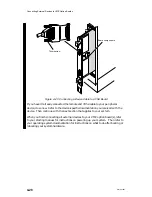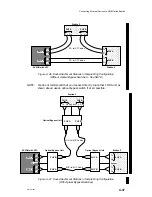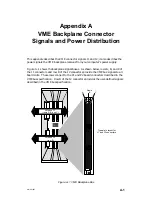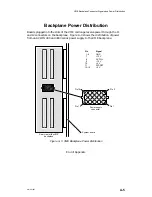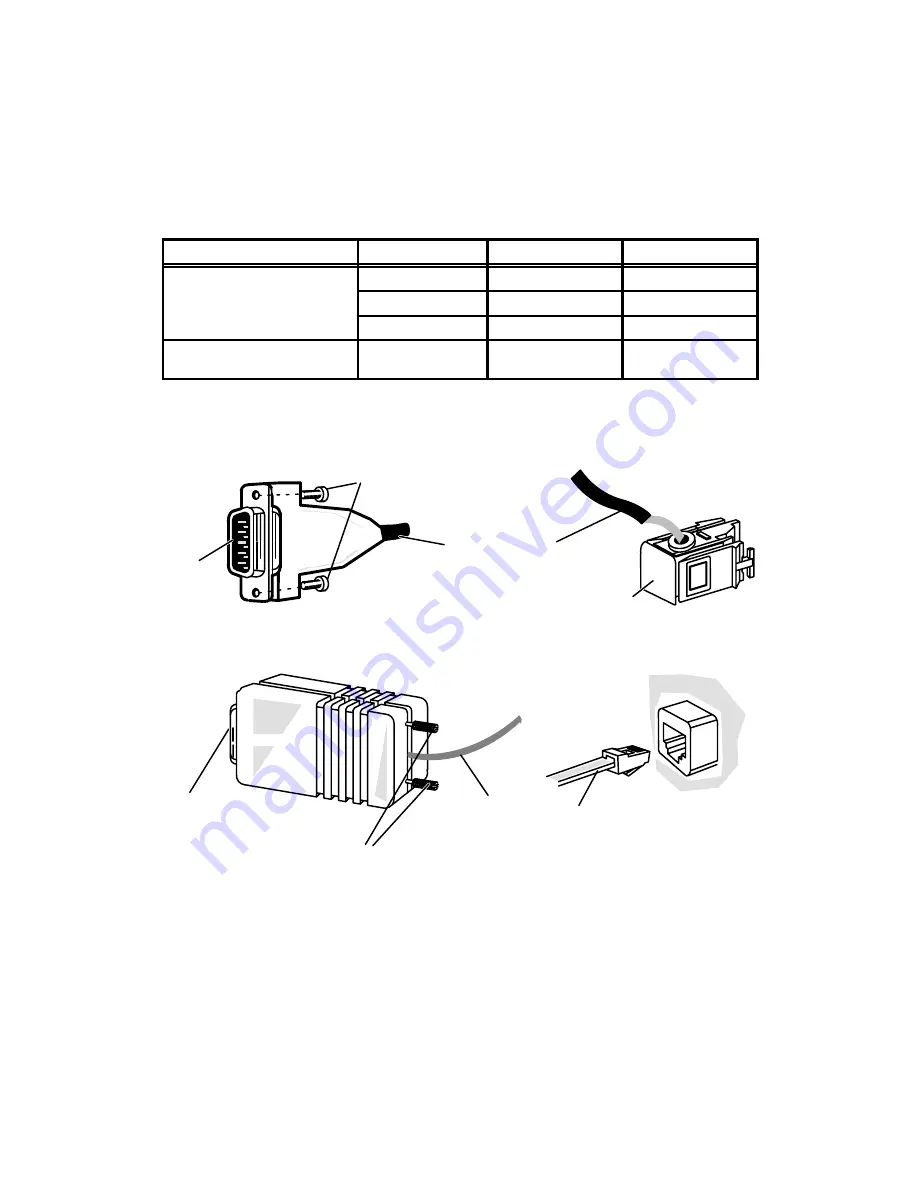
Connecting External Devices to VME Option Boards
4-34
014–001867
Use one of the cables shown in Table 4–11 to connect your AViiON computer to a
token ring LAN.
Table 4–11 Token Ring LAN Cables
Cable Type
Part Number
Model Number
Length (m)
hi
T i t
ir
005–33617
15333E003
0.8 (2.5 ft)
Shielded Twisted Pair
pi
to
80
005–33618
15333E016
4.9 (16.0 ft)
(9-pin D to IEEE 802.5)
005–33619
15333E065
19.8 (65.0 ft)
Unshielded Twisted Pair
(9-pin D to RJ11)
007–5052
15335E008
2.4 (8.0 ft)
Figures 4–41 and 4–42 show typical shielded and unshielded cable connectors,
respectively, used to connect VTRC controllers to network access units.
Shielded cable to TAU
Connector screws
IEEE 802.5 data connector
9-pin D
connector
to VTRC
Figure 4–41 Shielded Twisted Pair Connectors
RJ11 connection to LAN
(indirect to TAU)
Connector screws
Unshielded twisted pair
(telephone) cable
Media filter
9-pin D
connector
to VTRC
Figure 4–42 Unshielded Twisted Pair Connectors
To connect the VTRC to your LAN connection, follow these directions.
1. Align the connector pins and D-shaped bevels before gently pushing the 9-pin
cable connector onto the VTRC board connector.
Summary of Contents for AViiON 5000 Series
Page 2: ......
Page 6: ......
Page 12: ...Preface x 014 001867 ...
Page 86: ...Configuring VME Option Boards 2 52 014 001867 ...
Page 144: ...Connecting External Devices to VME Option Boards 4 44 014 001867 ...
Page 150: ...VME Backplane Connector Signals and Power Distribution A 6 014 001867 ...
Page 196: ...Assigning VME Data Bus and Interrupt Priorities E 10 014 001867 ...
Page 206: ......
Page 210: ...Appendix Title ...