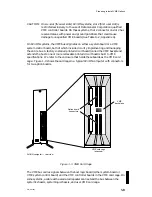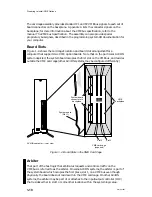Preparing to Install VME Options
1-14
014–001867
Emergency Procedures (without an ESD kit)
In an emergency when an ESD kit is not available, use the following procedures to
reduce the possibility of an electrostatic discharge by ensuring that your body and
the subassembly are at the same electrostatic potential.
CAUTION: These procedures are not a substitute for the use of an ESD kit. Follow
them only in the event of an emergency.
•
Before touching any electronic circuits or boards inside the equipment, firmly
touch a bare (unpainted) metal surface of the equipment.
•
Before removing any replacement or upgrade subassembly from its antistatic
bag, place one hand firmly on an unpainted metal surface of the chassis, and at
the same time, pick up the replacement or upgrade subassembly while it is still
sealed in the antistatic bag. Once you have done this, do not move around the
room or contact other furnishings, personnel, or surfaces until you have
installed and secured the subassembly in the equipment.
•
Remove the subassembly from the antistatic bag, handling printed circuit boards
by the edges. Avoid touching components and circuits on a printed circuit board.
•
If you must move around the room or touch other surfaces before securing the
subassembly in the equipment, first place the subassembly back in the antistatic
bag. When you are ready again to install the subassembly repeat these
procedures.
•
Order an ESD kit from Data General for the next time you need to add or
remove a cover or panel.
End of Chapter
Summary of Contents for AViiON 5000 Series
Page 2: ......
Page 6: ......
Page 12: ...Preface x 014 001867 ...
Page 86: ...Configuring VME Option Boards 2 52 014 001867 ...
Page 144: ...Connecting External Devices to VME Option Boards 4 44 014 001867 ...
Page 150: ...VME Backplane Connector Signals and Power Distribution A 6 014 001867 ...
Page 196: ...Assigning VME Data Bus and Interrupt Priorities E 10 014 001867 ...
Page 206: ......
Page 210: ...Appendix Title ...