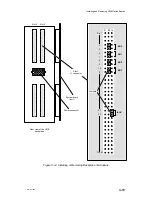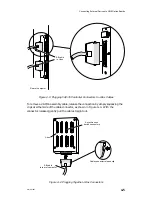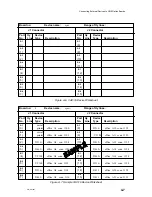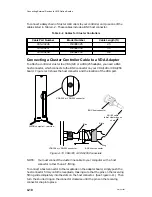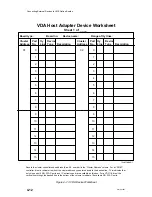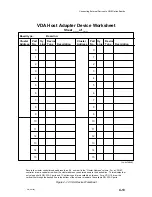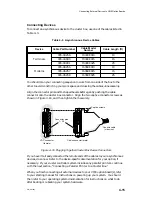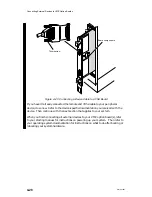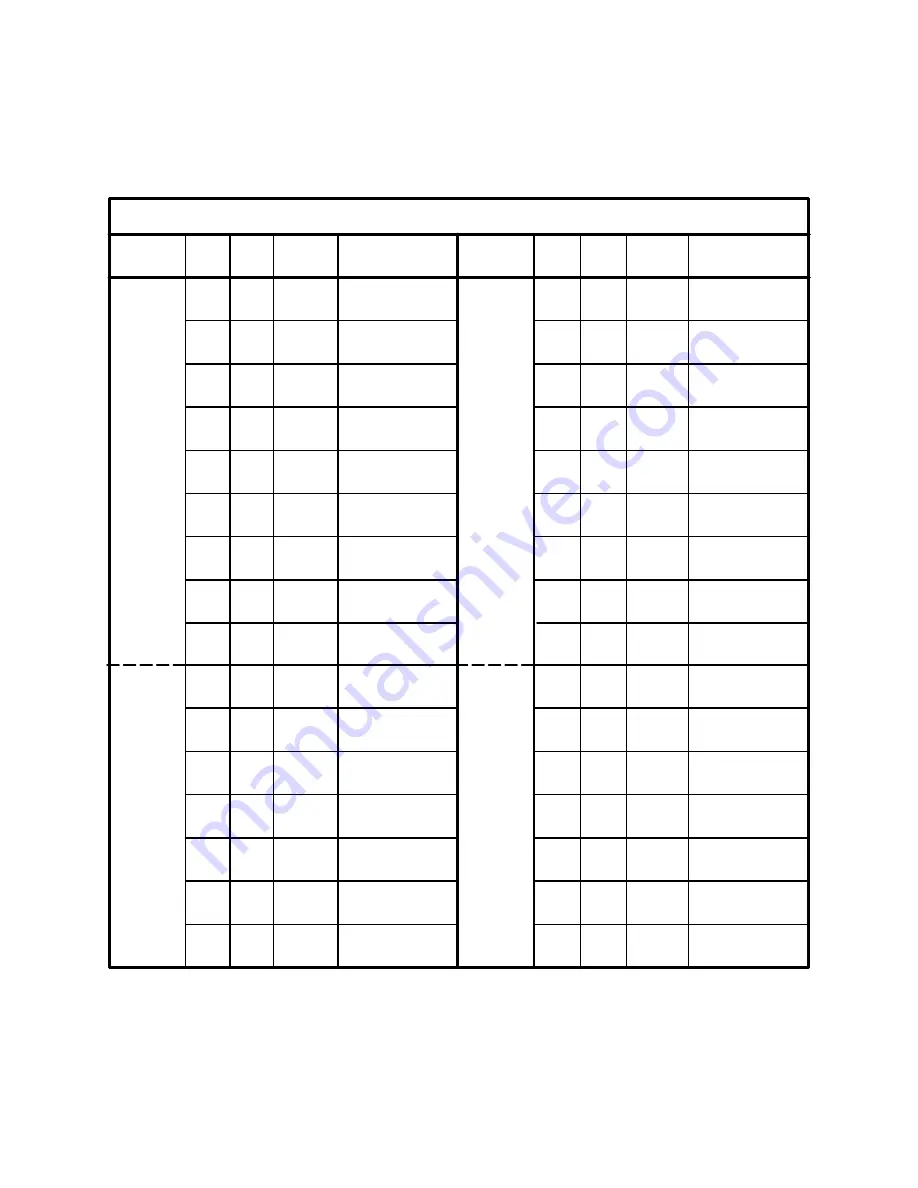
Connecting External Devices to VME Option Boards
4-12
014–001867
VDA Host Adapter Device Worksheet
Sheet 1 of ____
Board type:
Board no:
Device name:
Range of tty lines:
Cluster
Port
tty
Device
Cluster
Port tty
Device
Address
No.
Line Type
Description
Address
No.
Line
Type
Description
01
0
02
0
1
1
2
2
3
3
4
4
5
5
6
6
7
7
8
8
9
9
10
10
11
11
12
12
13
13
14
14
15
15
(continued)
Record the cluster controller node address (
Net ID
number) in the “Cluster Address” column. For a VDC/8P
controller, draw a vertical arrow from the cluster address you entered down to the dashed line. This indicates that
only nine ports (8 RS–232–C ports and 1 Centronics port) are available on this box. For a VDC/16, draw the
vertical line through the dashed line to the bottom of the column to indicate 16 available RS–232–C ports.
Figure 4–13 VDA Device Worksheet
Summary of Contents for AViiON 5000 Series
Page 2: ......
Page 6: ......
Page 12: ...Preface x 014 001867 ...
Page 86: ...Configuring VME Option Boards 2 52 014 001867 ...
Page 144: ...Connecting External Devices to VME Option Boards 4 44 014 001867 ...
Page 150: ...VME Backplane Connector Signals and Power Distribution A 6 014 001867 ...
Page 196: ...Assigning VME Data Bus and Interrupt Priorities E 10 014 001867 ...
Page 206: ......
Page 210: ...Appendix Title ...