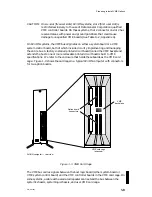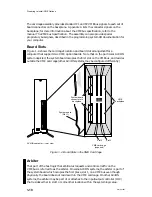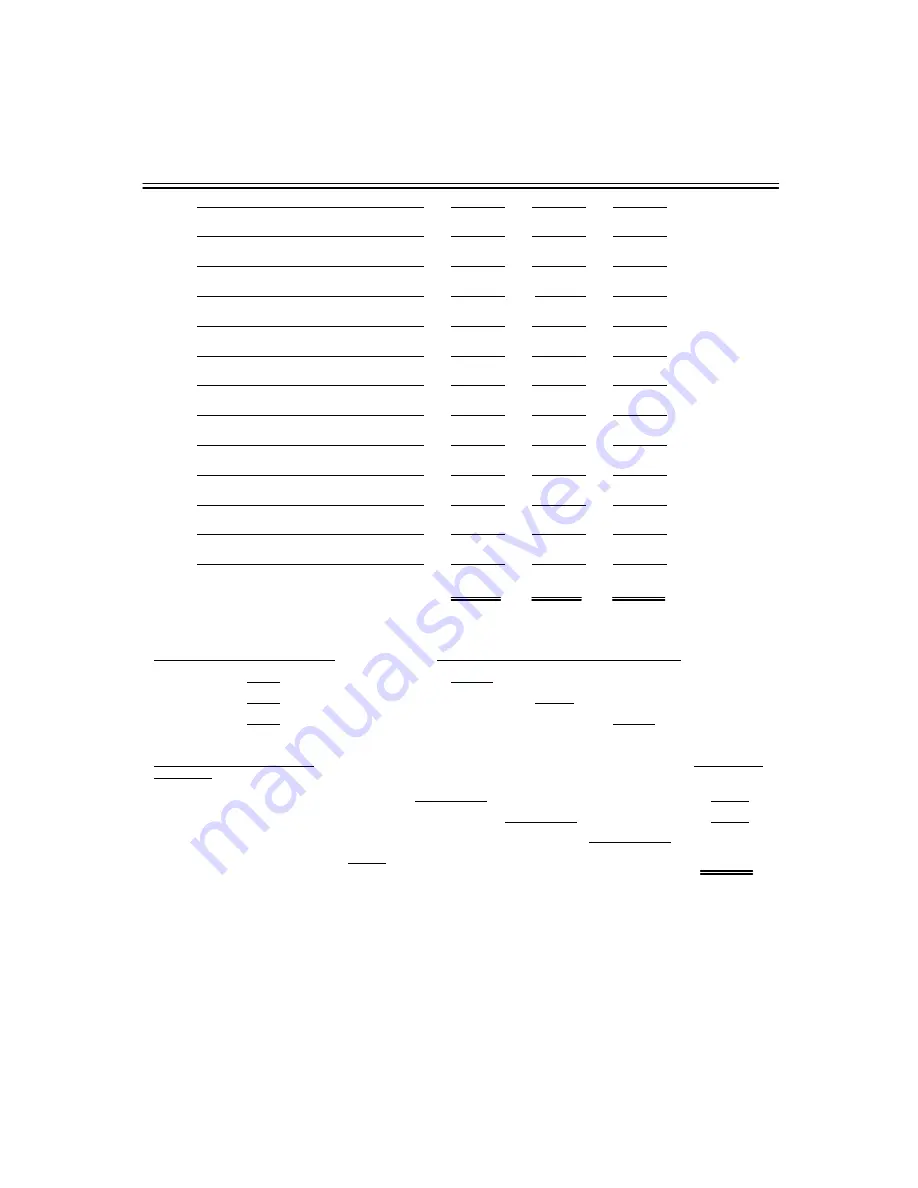
Preparing to Install VME Options
1-7
014–001867
Current (Amperes)
Device
+5 V dc
+12 V dc
–12 V dc
0
SYSTEM BOARD
1
Keyboard (with graphics console only)
2
Mouse (with graphics console only)
3
Memory
4
5
hard disk
6
hard disk
7
tape drive
8
VME options:
9
slot 1 –
.
.
10
slot 2 –
.
.
11
12
Total Amperes Used
Power Supply
Maximum Amperes Available
Total Amperes Used (from Table above)
+ 5 V Total
= amps
A
+12 V Total
= amps
A
–12 V Total = amps
A
Wattage (volts x amperes)
Watts Used
Available
+5 V wattage total
(5 V x A)
=
+12 V wattage total
(12 V x A)
=
–12 V wattage total
(12 V x A)
=
Maximum Power Supply Output = Watts
Total Watts Used
=
Figure 1–1 Current and Power Calculation Form
Summary of Contents for AViiON 5000 Series
Page 2: ......
Page 6: ......
Page 12: ...Preface x 014 001867 ...
Page 86: ...Configuring VME Option Boards 2 52 014 001867 ...
Page 144: ...Connecting External Devices to VME Option Boards 4 44 014 001867 ...
Page 150: ...VME Backplane Connector Signals and Power Distribution A 6 014 001867 ...
Page 196: ...Assigning VME Data Bus and Interrupt Priorities E 10 014 001867 ...
Page 206: ......
Page 210: ...Appendix Title ...