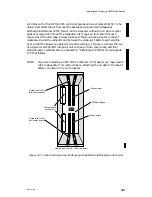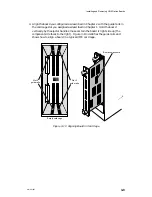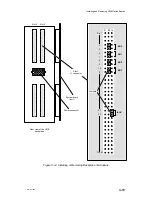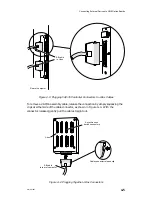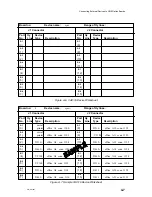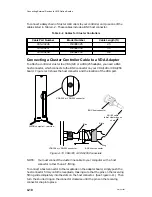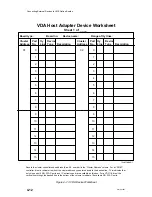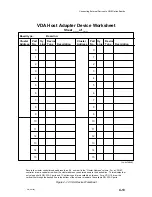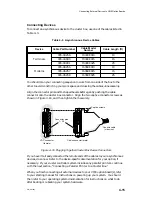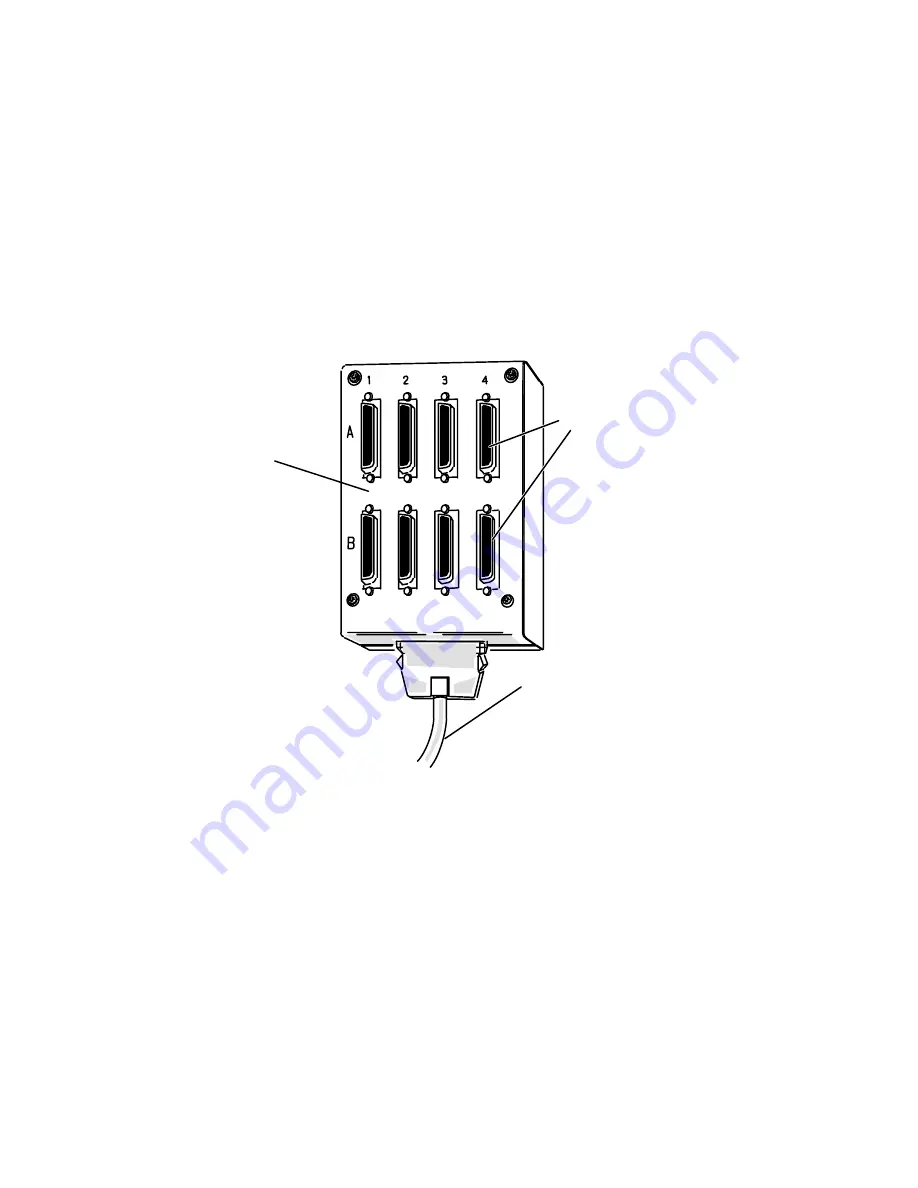
Connecting External Devices to VME Option Boards
4-3
014–001867
Connecting Asynchronous Devices to a
VAC/16 Asynchronous Controller
Each VAC/16 controller in your system supports 16 lines, with ports on attached
8-line junction boxes (J-boxes). Each full-duplex line on a J-box can support any
data terminal device with an RS–232–C interface, such as an asynchronous
terminal, a modem, or a serial printer. Figure 4–1 shows a VAC/16 junction box and
the 8 asynchronous device connectors on the J-box.
5-ft cable to VAC/16
(computer card cage)
Junction box
DB25
asynchronous device
connectors
Figure 4–1 VAC/16 Junction Box
You can place your VAC/16 junction boxes on any convenient and safe horizontal
surface, such as a floor, desk, or table. You can also mount (secure with screws) a
VAC/16 J-box to a wall or other surface panel. If you plan to mount a J-box on a
surface, follow the special instructions for doing so in Appendix D before you connect
the J-box to your VAC/16 controller board or connect any external devices to the
J-box device connectors. If you do not plan to mount a junction box on a surface,
continue with the next section in this chapter.
Before you can connect asynchronous devices to a VAC/16 junction box, you need to
attach the J-box to the controller board in your computer chassis. The following
section illustrates this process for the Model 7411–KA VAC/16 assembly. To attach a
Model 7411–K VAC/16 J-box and board assembly, refer to Appendix D for special
instructions.
Summary of Contents for AViiON 5000 Series
Page 2: ......
Page 6: ......
Page 12: ...Preface x 014 001867 ...
Page 86: ...Configuring VME Option Boards 2 52 014 001867 ...
Page 144: ...Connecting External Devices to VME Option Boards 4 44 014 001867 ...
Page 150: ...VME Backplane Connector Signals and Power Distribution A 6 014 001867 ...
Page 196: ...Assigning VME Data Bus and Interrupt Priorities E 10 014 001867 ...
Page 206: ......
Page 210: ...Appendix Title ...