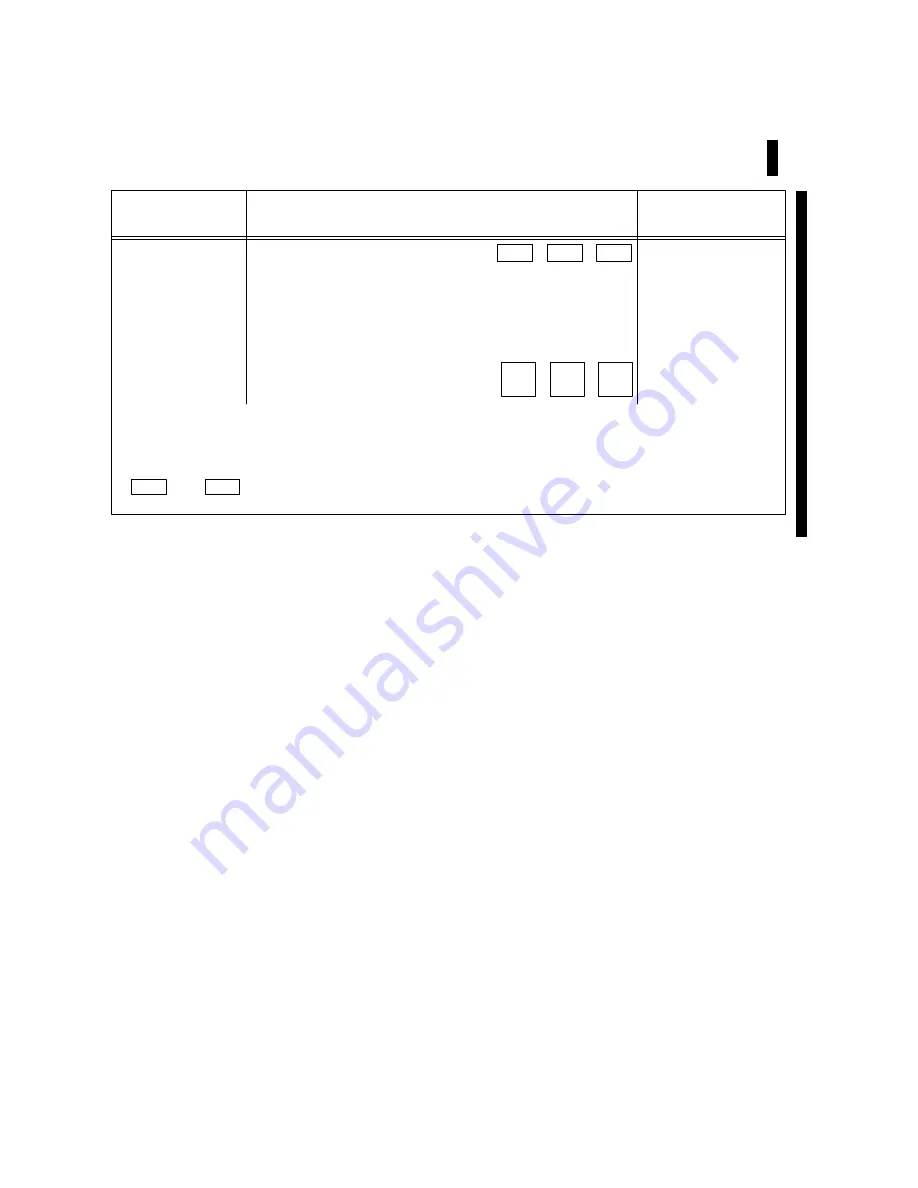
Configuring VME Option Boards
2-13
014–001867
Table 2–8 Default Jumper Settings, VDA/128 Boards 0 – 7 Address Variations
(DG/UX 5.4.1 or earlier)
Jumper Pins
Board
Number
Function
0
1
2
3
4
5
6
7
E19
1–2
In
In
In
In
In
Out
Out
Out
Address bit A31
3–4
Out
Out
Out
Out
Out
Out
Out
Out
Address bit A30
5–6
Out
Out
Out
Out
Out
Out
Out
Out
Address bit A29
7–8
In
In
In
In
In
In
In
In
Address bit A28
9–10
In
In
In
In
In
In
In
In
Address bit A27
11–12
In
In
In
In
In
In
In
In
Address bit A26
13–14
In
In
In
In
In
Out
Out
Out
Address bit A25
15–16
In
In
In
In
In
Out
Out
Out
Address bit A24
Notation
Indicates
In
Jumper installed.
Out Jumper
removed.
In
or
Out
Jumpers that you must install (In) or remove (Out) in the field;
all other jumpers are factory-configured, as indicated.
NOTE:The E15 through E18, E20, and E25 through E32 jumpers shown in the previous table also apply.
Summary of Contents for AViiON 5000 Series
Page 2: ......
Page 6: ......
Page 12: ...Preface x 014 001867 ...
Page 86: ...Configuring VME Option Boards 2 52 014 001867 ...
Page 144: ...Connecting External Devices to VME Option Boards 4 44 014 001867 ...
Page 150: ...VME Backplane Connector Signals and Power Distribution A 6 014 001867 ...
Page 196: ...Assigning VME Data Bus and Interrupt Priorities E 10 014 001867 ...
Page 206: ......
Page 210: ...Appendix Title ...
















































