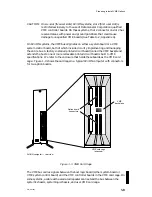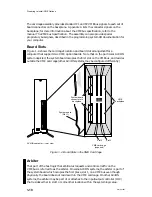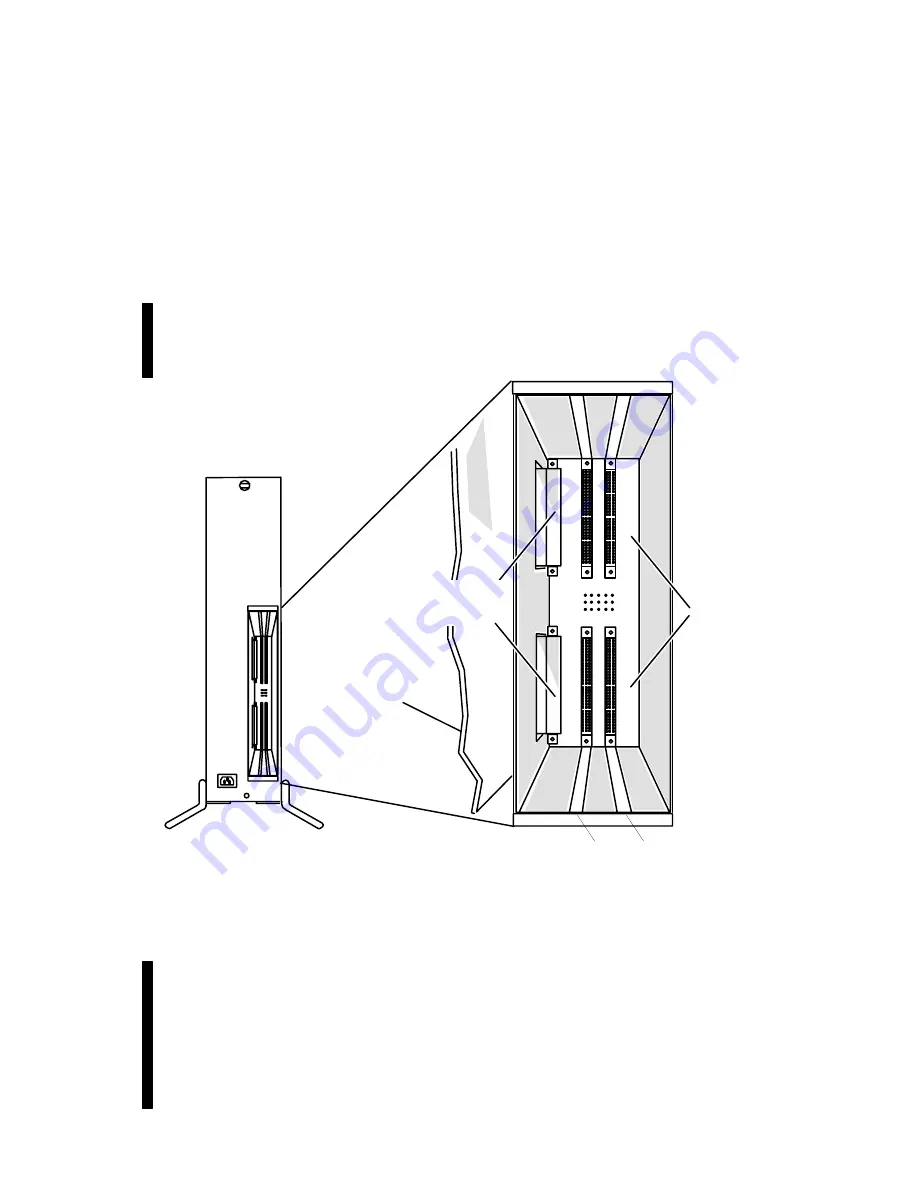
Preparing to Install VME Options
1-10
014–001867
The card cage assembly provides standard P1 and P2 VMEbus signals to each set of
board connectors on the backplane. Appendix A lists the connector signals on the
backplane; for more information about the VMEbus specification, refer to the
manual The VMEbus Specification. The assembly can also provide special
proprietary bus signals, described in the programming system I/O documentation for
your computer.
Board Slots
Figure 1–4 shows the card cage’s location and board slot arrangement for a
computer that supports two VME option boards. Note that on the particular AViiON
system depicted, the system board occupies the first slot on the VMEbus, and resides
outside the VME card cage (other AViiON systems may be configured differently).
Slot 2
VME
backplane
System board
(Slot 1)
Slot 3
System board
connectors to
backplane
AViiON computer — rear view
VME card cage
(exposed)
Figure 1–4 Board Slots in the VME Card Cage
Arbiter
That part of the host logic that arbitrates requests and controls traffic on the
VMEbus is referred to as the arbiter. On some AViiON systems, the arbiter is part of
the system board which occupies the first place, slot 1, on a VMEbus even though
physically the board does not reside within the VME card cage. On other AViiON
systems, the arbiter may be part of or attaches to the input/output controller (IOC)
that resides either in slot 1 or some other location within the system logic area.
Summary of Contents for AViiON 5000 Series
Page 2: ......
Page 6: ......
Page 12: ...Preface x 014 001867 ...
Page 86: ...Configuring VME Option Boards 2 52 014 001867 ...
Page 144: ...Connecting External Devices to VME Option Boards 4 44 014 001867 ...
Page 150: ...VME Backplane Connector Signals and Power Distribution A 6 014 001867 ...
Page 196: ...Assigning VME Data Bus and Interrupt Priorities E 10 014 001867 ...
Page 206: ......
Page 210: ...Appendix Title ...