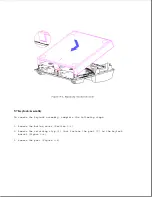Screws
>>>>>>>>>>>>>>>>>>>>>>>>>>>>>>>>> CAUTION <<<<<<<<<<<<<<<<<<<<<<<<<<<<<<<<<
Screws in the unit are not interchangeable. Damage may occur if you insert
an incorrect screw. As you remove screws, place them with the component you
removed to help avoid error.
To avoid stripping out plastic or metal parts, do not over tighten plastite
or taptite screws.
>>>>>>>>>>>>>>>>>>>>>>>>>>>>>>>>>>>>><<<<<<<<<<<<<<<<<<<<<<<<<<<<<<<<<<<<<<
Plastics
Use care when handling the plastic case and battery charging compartment,
since they can be damaged from excessive force during removal and
replacement procedures.
Liners
The metal liners attached to the inside of the expansion enclosure are for
shielding purposes.
Be careful not to damage the liners during removal and
replacement procedures.
Be sure that the fingers of the liners make good
contact with the adjacent liners when replacing the bottom cover on the
unit.
Power Cord
The expansion base uses a three-prong grounded power cord that should be
connected to a grounded external outlet for safe operation.
>>>>>>>>>>>>>>>>>>>>>>>>>>>>>>>>> WARNING <<<<<<<<<<<<<<<<<<<<<<<<<<<<<<<<<
The expansion base is designed for connection to a grounded (earthed)
electrical outlet. The grounding type plug is an important safety feature.
To avoid the risk of electric shock or damage to the equipment, do not
disable this feature.
>>>>>>>>>>>>>>>>>>>>>>>>>>>>>>>>>>>>><<<<<<<<<<<<<<<<<<<<<<<<<<<<<<<<<<<<<<
9.2 Tools Required
The following tools are required to service the expansion base:
o Flat-bladed screwdriver
o Torx T-8 screwdriver
o Torx T-10 screwdriver
o Torx T-15 screwdriver
o 3/16-inch nut driver (for screwlocks)
NOTE: Most of the screws in the expansion base are slotted Torx T-10 type,
which can be removed and replaced with a Torx T-10 or flat-bladed
screwdriver.
9.3 Removal And Replacement List
Summary of Contents for LTE Elite
Page 140: ...7 Remove the hard drive security clips by gently lifting up on them Figure 4 32 ...
Page 248: ...4 Remove the keylock from the outside of the bottom cover Figure 9 5 ...
Page 249: ...5 Slide the plastic keylock barrel out of the bottom cover Figure 9 6 ...
Page 269: ...3 Disconnect the harness extension cable from the system board Figure 9 26 ...
Page 297: ...5 Slide the switch board out of the switch frame Figure 9 52 ...
Page 304: ...5 Replace the eject switch and screw Figure 9 59 ...
Page 309: ...5 Replace the power switch and screw Figure 9 64 ...
Page 348: ...7 Unlock the expansion base keylock Figure D 3 ...
Page 369: ...9 Push the lever toward the back of the convenience base Figure D 16 ...
Page 373: ...5 Slide the computer toward you to remove it from the convenience base ...
Page 387: ......