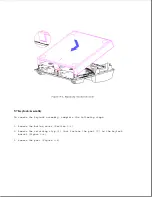Quantity:
2
Reference Part Number:
114145-121
---------------------------------------------------------------------------
Where Used:
External monitor, parallel, serial connectors
(at rear)
Description:
Screwlock, 4/40 sems, ext. tooth, F
Type:
MA, CS, Hex
Drive:
3/16
Maximum Torque:
4.0 in.-lb.
Quantity:
6
Reference Part Number:
106902-003
---------------------------------------------------------------------------
Where Used:
AUI connector
Description:
Slide latch, 15 pos
Type:
N/A
Drive:
N/A
Maximum Torque:
N/A
Quantity:
1
Reference Part Number:
142031-001
---------------------------------------------------------------------------
Where Used:
AUI connector
Description:
Slide latch, pull tab
Type:
N/A
Drive:
N/A
Maximum Torque:
N/A
Quantity:
1
Reference Part Number:
142034-001
---------------------------------------------------------------------------
Where Used:
AUI connector
Description:
SCR, 4-40, slide latch
Type:
Shoulder
Drive:
SL
Maximum Torque:
4.0 in.-lb.
Quantity:
2
Reference Part Number:
142036-001
---------------------------------------------------------------------------
Where Used:
SCSI-2 connector
Description:
SCR, 2-56 x 3/8
Type:
MA, SS, pan
Drive:
T8
Maximum Torque:
4.0 in.-lb.
Quantity:
2
Reference Part Number:
101344-057
---------------------------------------------------------------------------
Where Used:
Power and eject switches
Description:
SCR, M3 - .5 x 8.0
Type:
PT, pan
Drive:
T10/SL
Maximum Torque:
6.0 in.-lb.
Quantity:
2
Reference Part Number:
198922-002
---------------------------------------------------------------------------
Where Used:
PCMCIA sensor (emitter and receiver)
Description:
SCR, M3 -.5 x 6.0
Type:
PT, pan
Drive:
T10/SL
Maximum Torque:
6.0 in.-lb.
Quantity:
2
Reference Part Number:
198922-001
---------------------------------------------------------------------------
Summary of Contents for LTE Elite
Page 140: ...7 Remove the hard drive security clips by gently lifting up on them Figure 4 32 ...
Page 248: ...4 Remove the keylock from the outside of the bottom cover Figure 9 5 ...
Page 249: ...5 Slide the plastic keylock barrel out of the bottom cover Figure 9 6 ...
Page 269: ...3 Disconnect the harness extension cable from the system board Figure 9 26 ...
Page 297: ...5 Slide the switch board out of the switch frame Figure 9 52 ...
Page 304: ...5 Replace the eject switch and screw Figure 9 59 ...
Page 309: ...5 Replace the power switch and screw Figure 9 64 ...
Page 348: ...7 Unlock the expansion base keylock Figure D 3 ...
Page 369: ...9 Push the lever toward the back of the convenience base Figure D 16 ...
Page 373: ...5 Slide the computer toward you to remove it from the convenience base ...
Page 387: ......