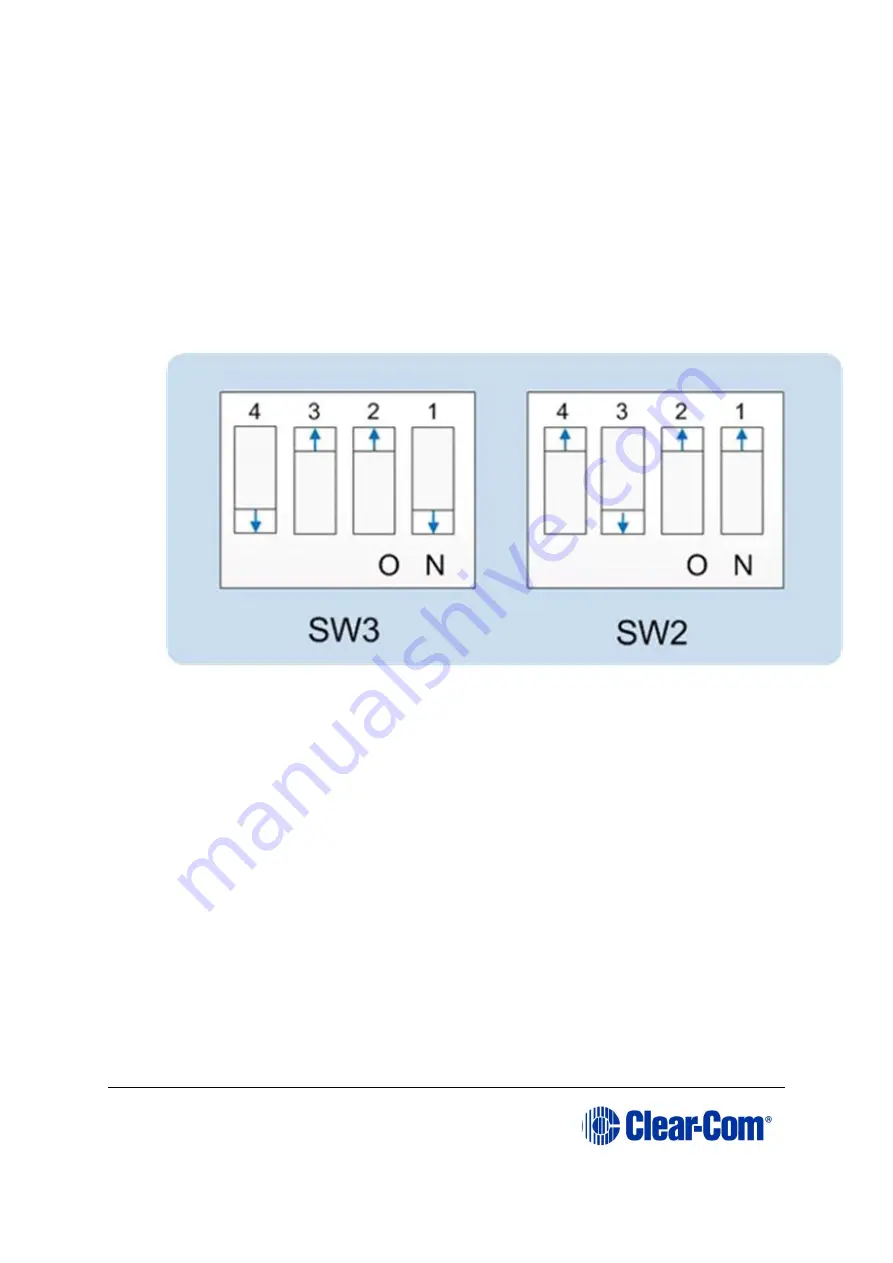
Eclipse
|
Upgrade Guide
Page 68
Note: Upgrade one CPU card at a time and verify correct functionality of the card after
the upgrade before upgrading the second card.
Note
–
Older revisions of CPU card do not support this following centralized upgrade. In
order to establish if a CPU card supports the following upgrade method request a
firmware report from EHX. If the U53 and U1 versions for a CPU card are reported as
UNKNOWN then this method of CPLD upgrade is not supported and the Xilinx tools
method of upgrade detailed in this section will need to be used.
To upgrade a CPU card U53 CPLD device firmware image:
1)
Set the CPU card DIP switches as follows. This enables CPLD firmware upgrades.
2)
Re-insert the CPU card into the matrix. If the CPLD image requires upgrading
this will be performed and the CPU card will reset on completion to action the
image in the CPLD device.
3)
When the CPU card initializes (or re-initializes as a result of step 2.) and
determines that the CPLD image is up to date it will output the following
message
via the LED front panel “CPLD Upgrades Enabled”.
4)
When the CPU card is running the CPLD upgrader application it will appear red in
the layout screen indicating that this is not valid image to be configured using
the EHX. However, the EHX firmware report can still be used. Use the EHX
firmware report to verify that the correct version of the U53 CPLD is now loaded.
5)
If the upgrade has been completed disable the CPLD upgrade functionality by
setting the DIP switches to the following settings
and downloading the
regular 9.0 CPU card application into the CPU card
.






























