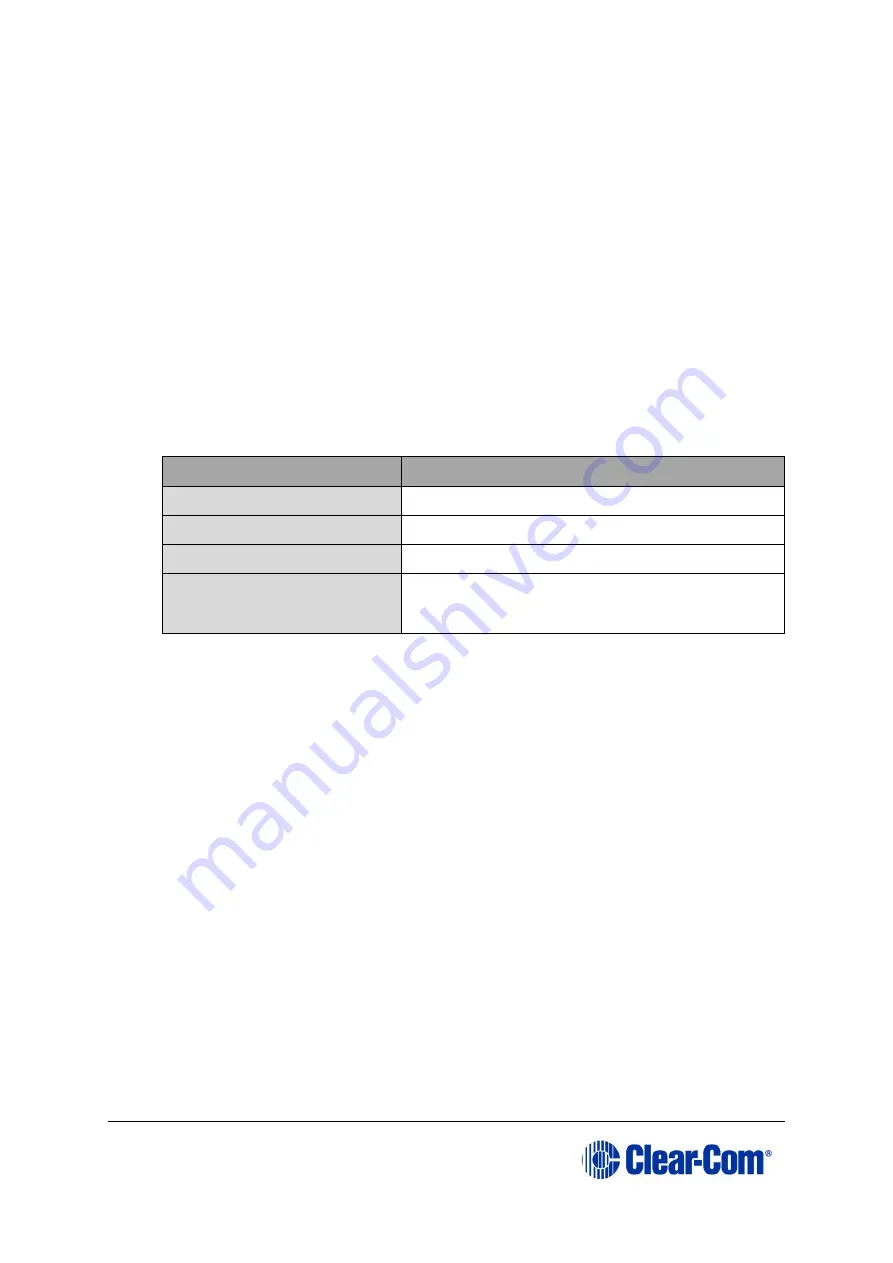
Eclipse
|
Upgrade Guide
Page 199
The download of a FreeSpeak II application requires an
*.fww
format file, which is
located on the software USB. This must be placed in a location that is accessible by the
installed EHX application.
Note:
The Eclipse HX v9.1 contains all the firmware files required for upgrading a FreeSpeak II
beltpack or antenna.
The download of a beltpack application requires:
•
A powered beltpack connected to a PC via a USB connection
•
A copy of EHX installed with the appropriate USB drivers (part of a standard EHX installation)
To upgrade FreeSpeak II beltpack or antenna application code via USB using EHX:
1.
Ensure that you have the following equipment:
Required equipment
Description / comments
PC with an USB port
-
EHX software
EHX must be installed and configured.
USB to Micro USB cable
-
Appropriate *.fww format
application
The appropriate
*.fww
format beltpack and
antenna code is available from the software
USB
Table 46: Required equipment
2.
Start EHX on the PC.
3.
Connect the FreeSpeak II beltpack or antenna to the PC using either a micro USB
cable.
4.
Select
Tools->Apply Wireless Firmware Via USB
from the EHX menu.
5.
The Update Wireless Firmware Via USB Dialog will now appear.
6.
Click
Browse
and then browse to the appropriate
*.fww
file.
7.
Click
Update Firmware
to begin the update process.
8.
A bar will indicate the progress of the upgrade process. It may take 10-20
seconds to initially connect to the device and begin the upgrade.
9.
When the upgrade has completed, EHX will display a message box indicating
whether the upgrade has been successful. The beltpack or antenna device should
restart itself.






























