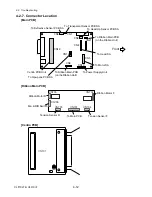3-6. Adjustments
CLP-621 & CLP-631
3-50
Removing Ribbon Wrinkles
T
he following explains the general procedure for removing ribbon wrinkles.
Adjusting points:
• Ribbon tension
• Ribbon Left-Right Balance Adjustment Knob (Front) - Ribbon slant
• Ribbon Left-Right Balance Adjustment Knob (Rear) - Ribbon slant
• Ribbon Guide Shaft (a part of the Head SA) - Ribbon slant
How to check ribbon wrinkles:
• Visual check
Adjustment procedure:
First, adjust the ribbon tension and then the ribbon paths (front/rear) to remove ribbon wrinkles.
(1) Ribbon Tension Adjustment
1. Adjust the ribbon tension on the front and rear sides to obtain the specified value. Refer to
3-6-3 “Ribbon Tension Adjustment”.
2. Proceed to the next item, (2).
(2) Ribbon slant elimination adjustment
Ribbon is fed from the supply side and taken up on the take-up side via the Ribbon Tension
Shaft R SA of the Ribbon Sensor R Unit and the Ribbon Tension Shaft F SA of the Ribbon
Sensor F Unit. (See the figure on the next page.)
1. Adjust the Ribbon Left-Right Balance Adjustment Knob (Front) and then the Ribbon
Left-Right Balance Adjustment Knob (Rear) to remove ribbon wrinkle.
Refer to 3-6-2-(1) “Ribbon slant elimination adjustment (For user)”.
2. If satisfactory results are not obtained, the following adjustments will be required.
• 3-6-2-(2-1) “Tension base adjust cam position adjustment (For service personnel)”.
• 3-6-2-(2-2) “Ribbon guide position adjustment in the Head SA (For service personnel)”.
(2-1) Visual check and adjustment
Checking the ribbon surface visually is a good way to see whether the ribbon wrinkles or
not. You can find wrinkles by the reflected light on the ribbon surface. Check both take-up
side and supply sides of ribbon. (See the figure on the next page to find the places where
wrinkles may appear.)
Note:
For removing wrinkles, front side adjustment is more effective than the rear side
one.
1. Perform test print in self print mode.
(Refer to 2-3-2-(2-1) “Self print mode”.)
2. Visually check the take-up side for ribbon wrinkles.
Since ribbon is taken up stronger on the shorter ribbon path side, wrinkles appear on
the longer path side. During printing the self print patterns, check wrinkles and correct
the ribbon travel as follows:
• If wrinkles are found on the left side (“
a
” in the figure), turn the Ribbon Left-Right
Balance Adjustment Knob (Front) clockwise.
Summary of Contents for CLP-621
Page 1: ...Technical Manual CLP 621 CLP 631 Thermal Transfer Barcode Label Printer JM74961 00F 1 00E 0701...
Page 2: ...CLP 621 CLP 631 ii Copyright 2007 by CITIZEN SYSTEMS JAPAN CO LTD...
Page 4: ...CHAPTER 1 SPECIFICATIONS CLP 621 CLP 631...
Page 13: ...CHAPTER 2 OPERATING PRINCIPLES CLP 621 CLP 631...
Page 73: ...CHAPTER 3 DISASSEMBLY AND MAINTENANCE CLP 621 CLP 631...
Page 126: ...CLP 621 CLP 631 CHAPTER 4 TROUBLESHOOTING...
Page 138: ...CLP 621 CLP 631 CHAPTER 5 PARTS LISTS...
Page 166: ...Chapter 5 Parts Lists CLP 621 CLP 631 5 29 DRAWING NO 7 Control Panel Unit Rev 0 4 3 2 1 5...
Page 177: ...Chapter 5 Parts Lists CLP 621 CLP 631 5 40 DRAWING NO 10 Accessories Rev 0 3 2 4 1...
Page 179: ...CHAPTER 6 CIRCUIT DIAGRAMS CLP 621 CLP 631...
Page 208: ...APPENDICES CLP 621 CLP 631...
Page 212: ...B Mounting Diagrams AP 5 CLP 621 CLP 631 Main PCB Solder side...
Page 214: ...B Mounting Diagrams AP 7 CLP 621 CLP 631 B 3 Ribbon Main PCB Parts side Solder side...
Page 217: ......