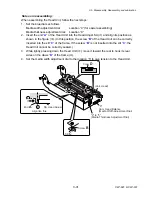3-6. Adjustments
CLP-621 & CLP-631
3-42
CLP-621 & CLP-631
3-42
5. Peel off the label from liner (base) and set the liner part to
the printer. Be sure that the normal adjustments for
printing are correctly made.
• Media sensor menu: “See Through”
• Sensor positioning:
5. Peel off the label from liner (base) and set the liner part to
the printer. Be sure that the normal adjustments for
printing are correctly made.
• Media sensor menu: “See Through”
• Sensor positioning:
The upper sensor marker should meet the bottom sensor
marker on the right side.
The upper sensor marker should meet the bottom sensor
marker on the right side.
Tip:
Tip:
Guide, Paper Set
Aligned
When you move the upper and bottom
sensors to the right end (center of the printing
mechanism), they match with each other for
“See Through” position.
When you move the upper and bottom
sensors to the right end (center of the printing
mechanism), they match with each other for
“See Through” position.
Also, when you push the Paper Set Guide
toward them in any poison, they match with
each other as shown:
Also, when you push the Paper Set Guide
toward them in any poison, they match with
each other as shown:
6. Press the
[FEED]
key to enter the transparent sensor adjustment mode.
6. Press the
[FEED]
key to enter the transparent sensor adjustment mode.
7. Press the
[PAUSE]
key to move the cursor to “Exec.”.
8. Press the
[FEED]
key to perform adjustment.
Liner is automatically fed little by little and adjustment is performed.
During adjustment, the following screen appears.
Summary of Contents for CLP-621
Page 1: ...Technical Manual CLP 621 CLP 631 Thermal Transfer Barcode Label Printer JM74961 00F 1 00E 0701...
Page 2: ...CLP 621 CLP 631 ii Copyright 2007 by CITIZEN SYSTEMS JAPAN CO LTD...
Page 4: ...CHAPTER 1 SPECIFICATIONS CLP 621 CLP 631...
Page 13: ...CHAPTER 2 OPERATING PRINCIPLES CLP 621 CLP 631...
Page 73: ...CHAPTER 3 DISASSEMBLY AND MAINTENANCE CLP 621 CLP 631...
Page 126: ...CLP 621 CLP 631 CHAPTER 4 TROUBLESHOOTING...
Page 138: ...CLP 621 CLP 631 CHAPTER 5 PARTS LISTS...
Page 166: ...Chapter 5 Parts Lists CLP 621 CLP 631 5 29 DRAWING NO 7 Control Panel Unit Rev 0 4 3 2 1 5...
Page 177: ...Chapter 5 Parts Lists CLP 621 CLP 631 5 40 DRAWING NO 10 Accessories Rev 0 3 2 4 1...
Page 179: ...CHAPTER 6 CIRCUIT DIAGRAMS CLP 621 CLP 631...
Page 208: ...APPENDICES CLP 621 CLP 631...
Page 212: ...B Mounting Diagrams AP 5 CLP 621 CLP 631 Main PCB Solder side...
Page 214: ...B Mounting Diagrams AP 7 CLP 621 CLP 631 B 3 Ribbon Main PCB Parts side Solder side...
Page 217: ......