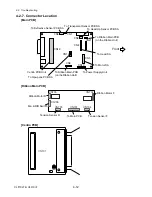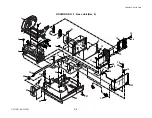4-2. Troubleshooting
CL
P-
621 & CLP-631
4-10
Symptoms
Checks
Remedies
Ribbon end is not
correctly detected.
(Tension sensor R
problem)
1.
Is the cable firmly connected between
the Sensor Tension SA on the supply
side and the Ribbon Main PCB SA
(CN705)?
2. Does the ribbon sensor R work
correctly? Remove the ribbon, and
push and release the Ribbon Senor R
Unit on the rear side with your finger tip
to see if the LED of the Tension Senor
SA turns ON and OFF. (Remove the
Ribbon Tension Adjustment Cover to
see LED.)
3. Failure in the control circuit.
1. Connect it firmly.
2. Replace the Tension Sensor SA on
the supply side.
For the location of LED, see 3-6-3
“Ribbon Tension Adjustment”.
3. Replace the Ribbon Main PCB SA
or the Main PCB Unit.
Label on liner or
notch of tag is not
detected.
(Transparent sensor
problem)
Or
Paper end is not
detected.
1. Is the Media Sensor menu setting
correct?
2. Does the Transparent Sensor marker
match with the bottom sensor
(Reflective Sensor) marker?
3. Is the sensor adjustment is performed
against media to be used?
4. Is the Transparent Sensor Cable SA
firmly connected between the
Transparent Sensor PCB SA and the
Main PCB SA (CN7)?
5.
Is the transparent sensor cable (flexible
cable) inserted correctly (not upside
down)?
6. Is the Reflective Sensor Cable SA firmly
connected between the Reflective
Sensor PCB SA and the Main PCB SA
(CN6)?
7. Is dust on the LEDs of the Reflective
Sensor?
8.
Failure in the Transparent Sensor or the
Reflective Sensor.
9.
Failure in the control circuit.
1. Set it to “See Through”.
2. Move both sensors to align their
positions for transparent use.
3. Perform the sensor adjustment.
See 2. 2-3-2 (1-1) “Sensor
Adjustment mode”.
4. Connect it firmly.
5. Insert it in the correct direction.
6. Connect it firmly.
7. Clean the LEDs to remove dust.
8. Replace the Transparent Sensor
PCB SA or the Reflective Sensor
PCB SA.
9. Replace the Main PCB Unit.
Summary of Contents for CLP-621
Page 1: ...Technical Manual CLP 621 CLP 631 Thermal Transfer Barcode Label Printer JM74961 00F 1 00E 0701...
Page 2: ...CLP 621 CLP 631 ii Copyright 2007 by CITIZEN SYSTEMS JAPAN CO LTD...
Page 4: ...CHAPTER 1 SPECIFICATIONS CLP 621 CLP 631...
Page 13: ...CHAPTER 2 OPERATING PRINCIPLES CLP 621 CLP 631...
Page 73: ...CHAPTER 3 DISASSEMBLY AND MAINTENANCE CLP 621 CLP 631...
Page 126: ...CLP 621 CLP 631 CHAPTER 4 TROUBLESHOOTING...
Page 138: ...CLP 621 CLP 631 CHAPTER 5 PARTS LISTS...
Page 166: ...Chapter 5 Parts Lists CLP 621 CLP 631 5 29 DRAWING NO 7 Control Panel Unit Rev 0 4 3 2 1 5...
Page 177: ...Chapter 5 Parts Lists CLP 621 CLP 631 5 40 DRAWING NO 10 Accessories Rev 0 3 2 4 1...
Page 179: ...CHAPTER 6 CIRCUIT DIAGRAMS CLP 621 CLP 631...
Page 208: ...APPENDICES CLP 621 CLP 631...
Page 212: ...B Mounting Diagrams AP 5 CLP 621 CLP 631 Main PCB Solder side...
Page 214: ...B Mounting Diagrams AP 7 CLP 621 CLP 631 B 3 Ribbon Main PCB Parts side Solder side...
Page 217: ......