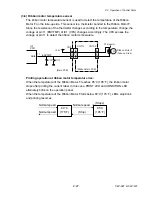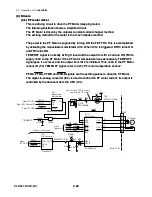2-3. Operation Panel
CLP-621 & CLP-631
2-36
2-36
2-3-2. Operation using the keys
2-3-2. Operation using the keys
The following explains the normal operation and test operation accessible by pressing and holding
the keys while turning ON the power.
The following explains the normal operation and test operation accessible by pressing and holding
the keys while turning ON the power.
In this manual, pressing and holding the key while turning the power ON is described as follows:
In this manual, pressing and holding the key while turning the power ON is described as follows:
+
[POWER]
+
[Key name]
[Key name]
Example:
[MODE] + [POWER]
(to enter menu setting mode)
Example:
[MODE] + [POWER]
(to enter menu setting mode)
(1) Normal operation
(1) Normal operation
The following two operations are available.
The following two operations are available.
Operation
Description
Remarks
[PAUSE] + [FEED] + [STOP]
+ [POWER]
Enters sensor adjustment
mode.
See (1-1). For details, see
the User's Manual.
[MODE] + [POWER]
Enters menu setting mode.
See (1-2). For details, see
the User's Manual.
(1-1) Sensor adjustment mode
According to media to be used, you need to perform the sensor adjustment.
The following shows the rough description how to adjust the sensor. For details, refer to
the User’s manual.
Before performing the sensor adjustment, select the Media Sensor menu (“See Through”,
“Reflect”, or “None”) according to media to be used. See (1-2) “Menu setting mode” on the
next page.
Media Sensor menu
Media
See Through
Label paper or tag with U-shaped notches
Reflect
Tag with black marks
None
Continuous
media
All operations are made with the key.
1. Entering the sensor adjustment mode (
[PAUSE]
+
[FEED]
+
[STOP]
+
[POWER]
)
2. Selecting the sensor to be used (either the transparent sensor or reflective sensor)
Transparent sensor: Label paper, Tag with U-shaped notches
Reflective sensor:
Tag with black marks
3. Positioning of the sensor(s) against media
4. Sensitivity adjustment using actual media to be used
Summary of Contents for CLP-621
Page 1: ...Technical Manual CLP 621 CLP 631 Thermal Transfer Barcode Label Printer JM74961 00F 1 00E 0701...
Page 2: ...CLP 621 CLP 631 ii Copyright 2007 by CITIZEN SYSTEMS JAPAN CO LTD...
Page 4: ...CHAPTER 1 SPECIFICATIONS CLP 621 CLP 631...
Page 13: ...CHAPTER 2 OPERATING PRINCIPLES CLP 621 CLP 631...
Page 73: ...CHAPTER 3 DISASSEMBLY AND MAINTENANCE CLP 621 CLP 631...
Page 126: ...CLP 621 CLP 631 CHAPTER 4 TROUBLESHOOTING...
Page 138: ...CLP 621 CLP 631 CHAPTER 5 PARTS LISTS...
Page 166: ...Chapter 5 Parts Lists CLP 621 CLP 631 5 29 DRAWING NO 7 Control Panel Unit Rev 0 4 3 2 1 5...
Page 177: ...Chapter 5 Parts Lists CLP 621 CLP 631 5 40 DRAWING NO 10 Accessories Rev 0 3 2 4 1...
Page 179: ...CHAPTER 6 CIRCUIT DIAGRAMS CLP 621 CLP 631...
Page 208: ...APPENDICES CLP 621 CLP 631...
Page 212: ...B Mounting Diagrams AP 5 CLP 621 CLP 631 Main PCB Solder side...
Page 214: ...B Mounting Diagrams AP 7 CLP 621 CLP 631 B 3 Ribbon Main PCB Parts side Solder side...
Page 217: ......