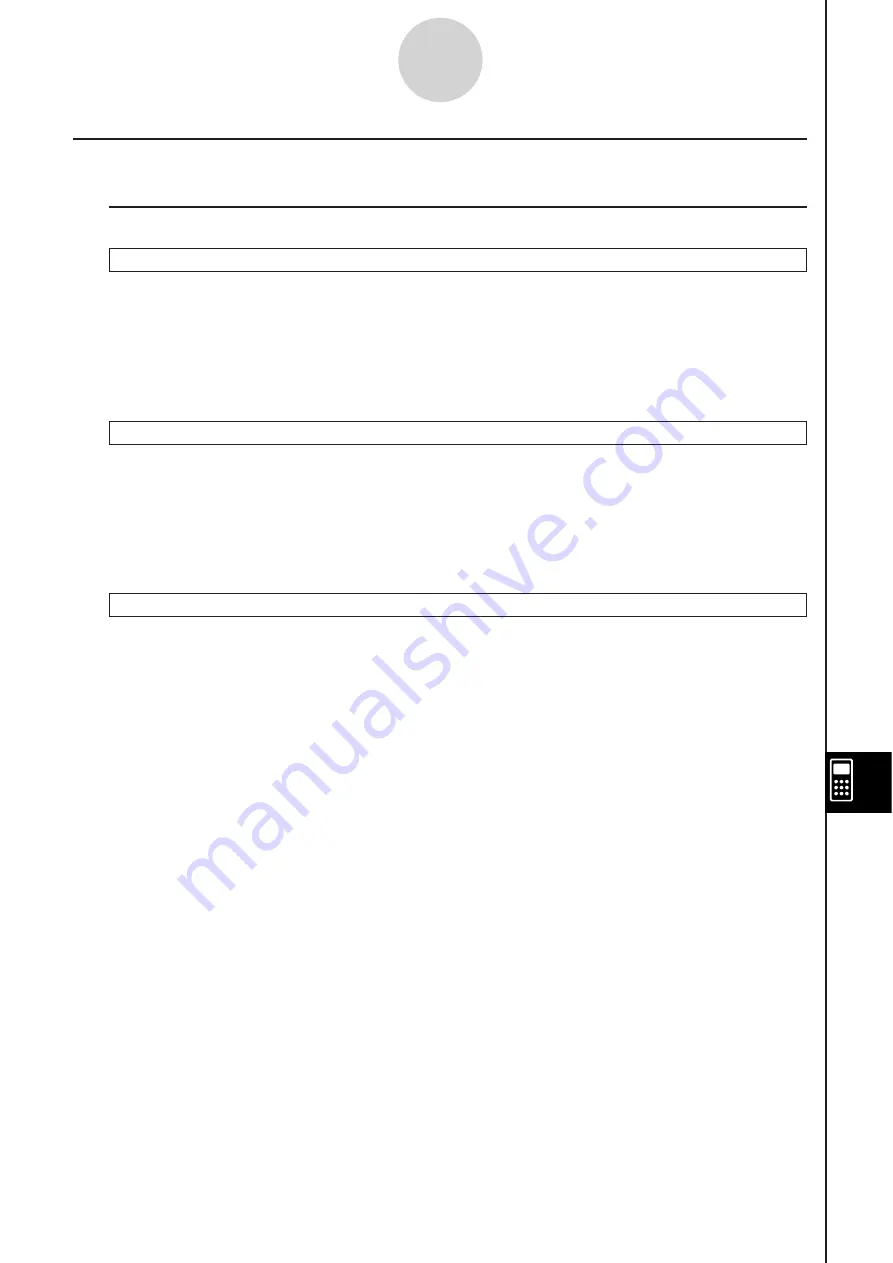
20060301
Program Application Command
s
I
Program Notation
(Carriage Return)
Function:
Performs a carriage return operation.
De
s
cription
In Program Editor, tap the
U
button to input a carriage return.
• The carriage return can be used in a user program. It cannot, however, be used in a
manual calculation performed in the Main application.
’ (Comment)
Function:
Any text following this symbol is not executed. You can use this command to
include comment text in your program.
De
s
cription
Any line that starts with the comment symbol (
’
) is treated as comment text, which is skipped
during program execution.
: (Multi-
s
tatement Command)
Function:
Use this command to link a series of statements into a multi-statement (on a
single line).
De
s
cription
The multi-statement command can be used in a user program. It cannot, however, be used
in a manual calculation performed in the Main application.
12-6-2
Program Command Reference
Summary of Contents for ClassPad 330
Page 11: ...20060301 20090601 ClassPad 330 ClassPad OS Version 3 04 ...
Page 277: ...20060301 3 3 10 Storing Functions 3 Tap AND Plot OR Plot ...
Page 779: ...20090601 S Graph Line Clustered C S Graph Line Stacked E 13 9 2 Graphing ...
Page 780: ...20090601 S Graph Line 100 Stacked F S Graph Column Clustered G 13 9 3 Graphing ...
Page 781: ...20090601 S Graph Column Stacked I S Graph Column 100 Stacked J 13 9 4 Graphing ...
Page 782: ...20090601 S Graph Bar Clustered K S Graph Bar Stacked 9 13 9 5 Graphing ...
















































