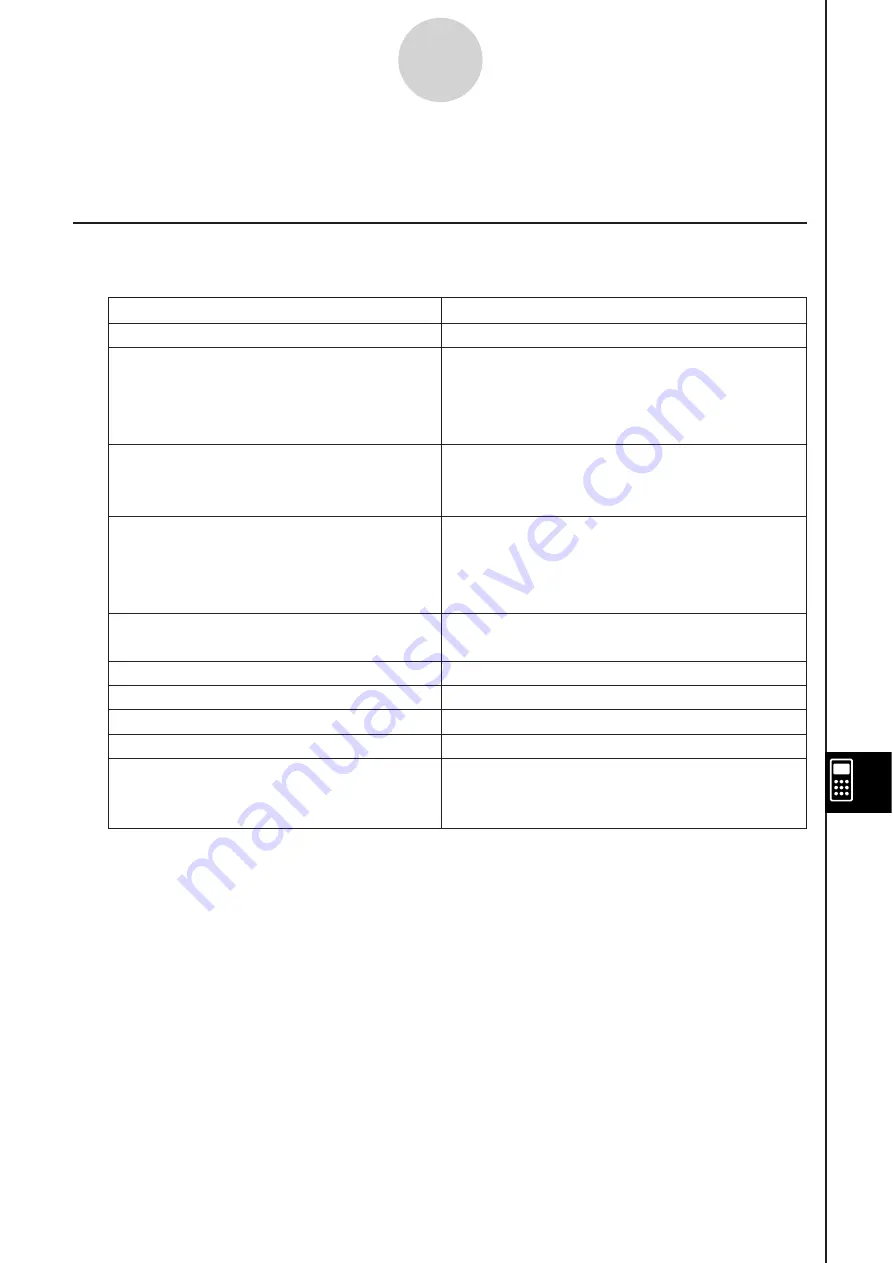
20060301
12-6 Program Command Reference
U
s
ing Thi
s
Reference
The following table shows the conventions that are used in the descriptions of this section.
12-6-1
Program Command Reference
A boldface word, like
Input
It mean
s
thi
s
:
If you
s
ee
s
omething like thi
s
:
The boldface word is a command.
10
This is a constant.
10 + 20
This is an arithmetic expression.
A
This is a variable.
"AB"
This is a character string.
<string>
You should input what is described inside the
angle brackets (< >). When inputting the
command, do not include the angle brackets.
{ }
You need to select one of the multiple options
enclosed inside the braces ({ }). When inputting
the command, do not include the braces.
:
This indicates a space. Always make sure you
input one space between a command and its
parameters.
Example: GetKey
:
<variable name>
[ ]
Anything inside brackets ([ ]) is optional. You
can input the item inside the brackets or omit
it. When inputting the command, do not
include the brackets.
…
The term to the left of ellipsis (…) can be input
more than once or repeated.
Tip
• In addition to program commands, this section also includes descriptions of the following
functions.
• pxlTest(
• plotTest(
• strToExp(
Summary of Contents for ClassPad 330
Page 11: ...20060301 20090601 ClassPad 330 ClassPad OS Version 3 04 ...
Page 277: ...20060301 3 3 10 Storing Functions 3 Tap AND Plot OR Plot ...
Page 779: ...20090601 S Graph Line Clustered C S Graph Line Stacked E 13 9 2 Graphing ...
Page 780: ...20090601 S Graph Line 100 Stacked F S Graph Column Clustered G 13 9 3 Graphing ...
Page 781: ...20090601 S Graph Column Stacked I S Graph Column 100 Stacked J 13 9 4 Graphing ...
Page 782: ...20090601 S Graph Bar Clustered K S Graph Bar Stacked 9 13 9 5 Graphing ...










































