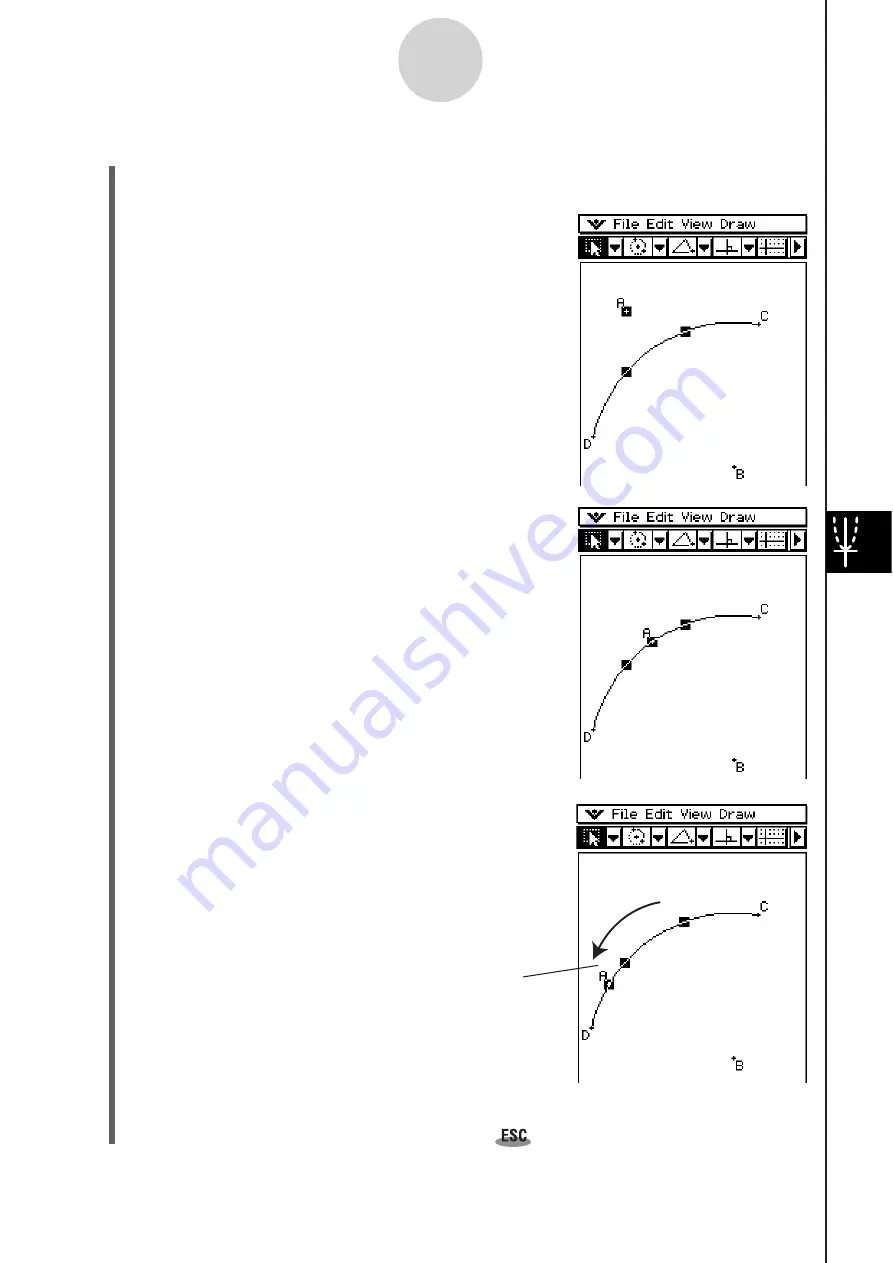
20060301
S
To add an animation and run it
(1) Plot a point and draw an arc. Or, you could draw a circle, ellipse, line segment, or
function instead of an arc.
(2) Select the point and arc.
8-5-2
Working with Animations
(3) Tap [Edit], [Animate], and then [Add Animation].
(4) Tap [Edit], [Animate], and then [Go (once)],
[Go (repeat)], or [Go (to and fro)].
Point A moves along arc CD.
(5) Tap [Edit], [Animate], and then [Stop] to stop the animation.
•
You can also stop the animation by tapping
on the icon panel.
Summary of Contents for ClassPad 330
Page 11: ...20060301 20090601 ClassPad 330 ClassPad OS Version 3 04 ...
Page 277: ...20060301 3 3 10 Storing Functions 3 Tap AND Plot OR Plot ...
Page 779: ...20090601 S Graph Line Clustered C S Graph Line Stacked E 13 9 2 Graphing ...
Page 780: ...20090601 S Graph Line 100 Stacked F S Graph Column Clustered G 13 9 3 Graphing ...
Page 781: ...20090601 S Graph Column Stacked I S Graph Column 100 Stacked J 13 9 4 Graphing ...
Page 782: ...20090601 S Graph Bar Clustered K S Graph Bar Stacked 9 13 9 5 Graphing ...






























