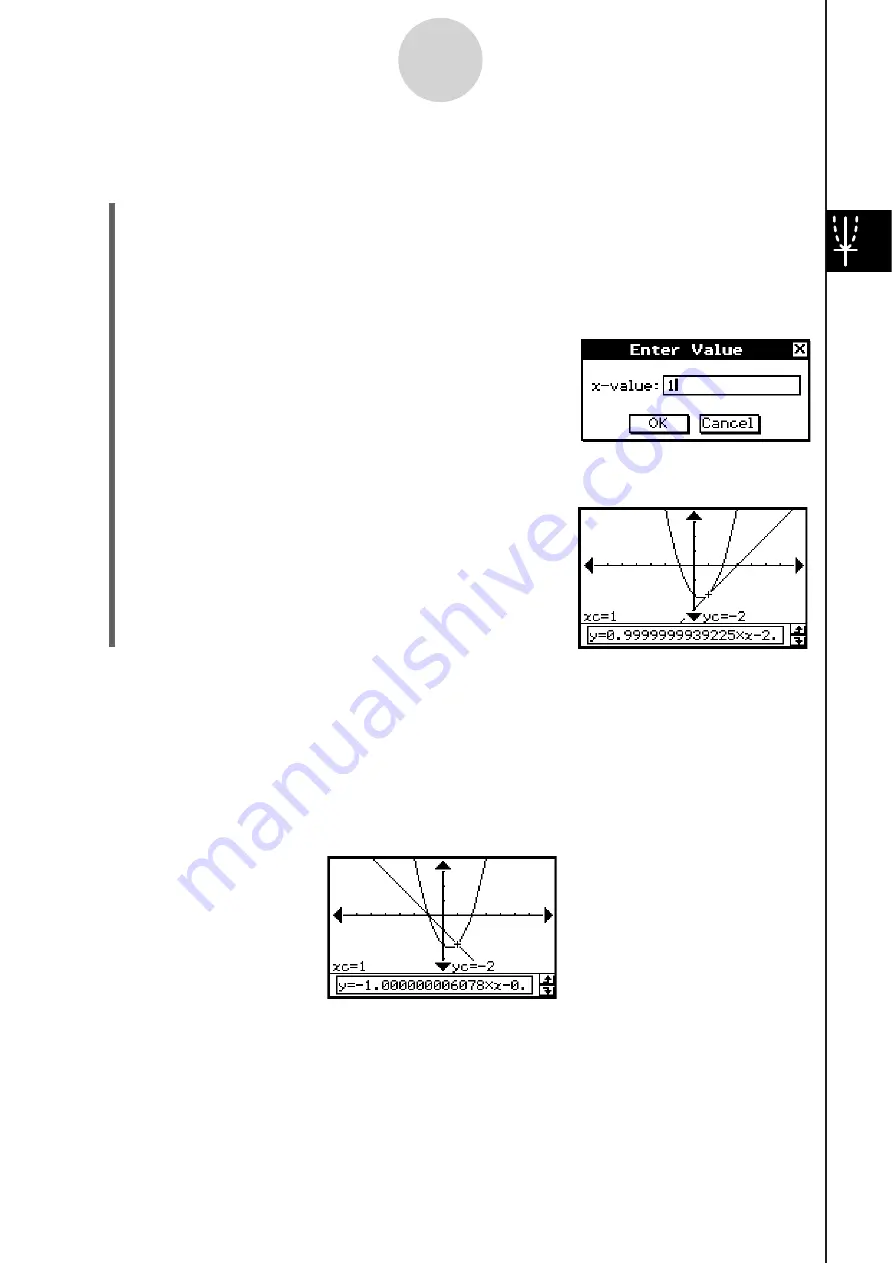
20060301
S
To draw a line tangent to a graph
Example:
To draw a line tangent to the graph
y
=
x
2
–
x
– 2 when
x
= 1
(1)
In
line
y
1 of the Graph Editor window, input and save
y
=
x
2
–
x
– 2.
(2)
Tap
to graph the function.
(3) Tap [Analysis], [Sketch], and then [Tangent].
• This displays the crosshair pointer along with its corresponding coordinate values.
(4)
Press
.
• This displays a dialog box for inputting the point
of tangency
x
-value, with 1 specified as the point.
3-6-3
Using the Sketch Menu
(5)
Tap
[OK].
• This closes the dialog box and moves pointer to the location you specified in step (4).
(6)
Press
.
Tip
• Instead of inputting coordinate values in steps (4) and (5), you can use the cursor key or the
graph controller arrows to move the pointer to the point of tangency on the Graph window.
S
To draw a line that i
s
normal to a graph
The procedure for drawing a line that is normal to a graph is virtually identical to the
procedure “To draw a line tangent to a graph”, above. The only difference is in step (3),
where you need to tap [Analysis], [Sketch], and then [Normal] instead of [Tangent].
Summary of Contents for ClassPad 330
Page 11: ...20060301 20090601 ClassPad 330 ClassPad OS Version 3 04 ...
Page 277: ...20060301 3 3 10 Storing Functions 3 Tap AND Plot OR Plot ...
Page 779: ...20090601 S Graph Line Clustered C S Graph Line Stacked E 13 9 2 Graphing ...
Page 780: ...20090601 S Graph Line 100 Stacked F S Graph Column Clustered G 13 9 3 Graphing ...
Page 781: ...20090601 S Graph Column Stacked I S Graph Column 100 Stacked J 13 9 4 Graphing ...
Page 782: ...20090601 S Graph Bar Clustered K S Graph Bar Stacked 9 13 9 5 Graphing ...






























