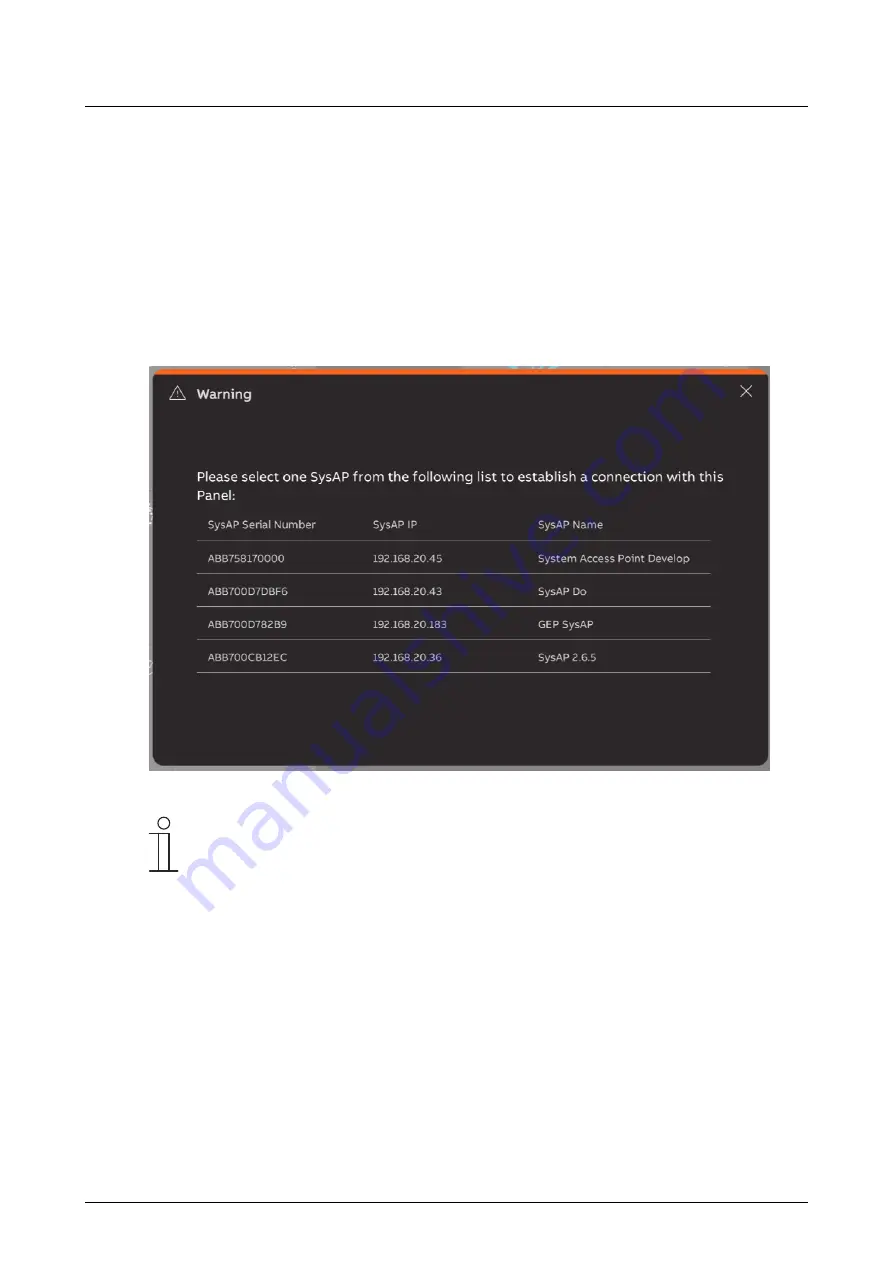
Initial commissioning of device
Product manual 2CKA001473B5342
│
45
7.1
Initial commissioning with Busch-free@home
®
The steps described in the following refer to initial commissioning with Busch-free@home
®
or
Busch-free@home
®
+ Busch-Welcome
®
and are made directly in Busch-SmartTouch
®
. Ensure
that the steps from Chapter 7 “Initial commissioning of device“ on page 43 have already been
carried out.
1. For the configuration with Busch-free@home
®
, select the option "free@home“ or
"free@home + Welcome“.
2. Then connect the panel with the corresponding System Access Point.
– For this, select the correct System Access Point from the list. Please note that the
process can take up to 5 minutes.
Fig. 19:
Connecting the panel with the System Access Point
Notice
The System Access Point to which a connection is to be established must
always be selected manually.
3. Change to the web-based surface of the System Access Point.






























