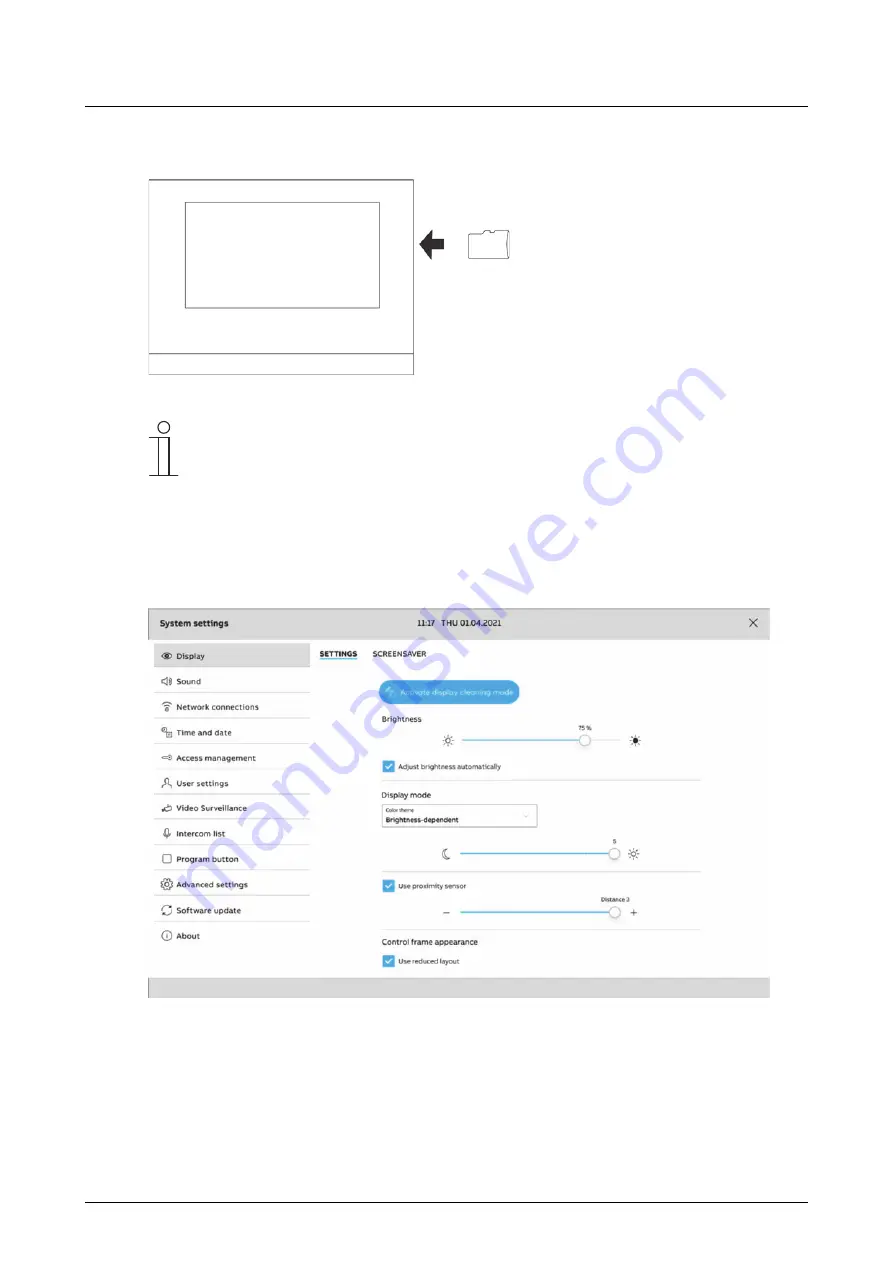
Operation
Product manual 2CKA001473B5342
│
339
12.6
Inserting the micro SD card (SDHC)
Fig. 61:
Inserting the micro SD card (SDHC)
Notice
For the transfer of data to the device via the micro SD card the power supply
must be switched on.
12.7 System
settings
Within the system settings general adjustments appropriate to the device can be made. These
are described as follows.
Fig. 62:
System settings (example illustration)
The system settings are called up as follows:
1. Tap on the hamburger menu at the top left on the main operating page (homepage).
2. Then tap on the toothed wheel icon at the bottom left.
– The system settings opens.
















































