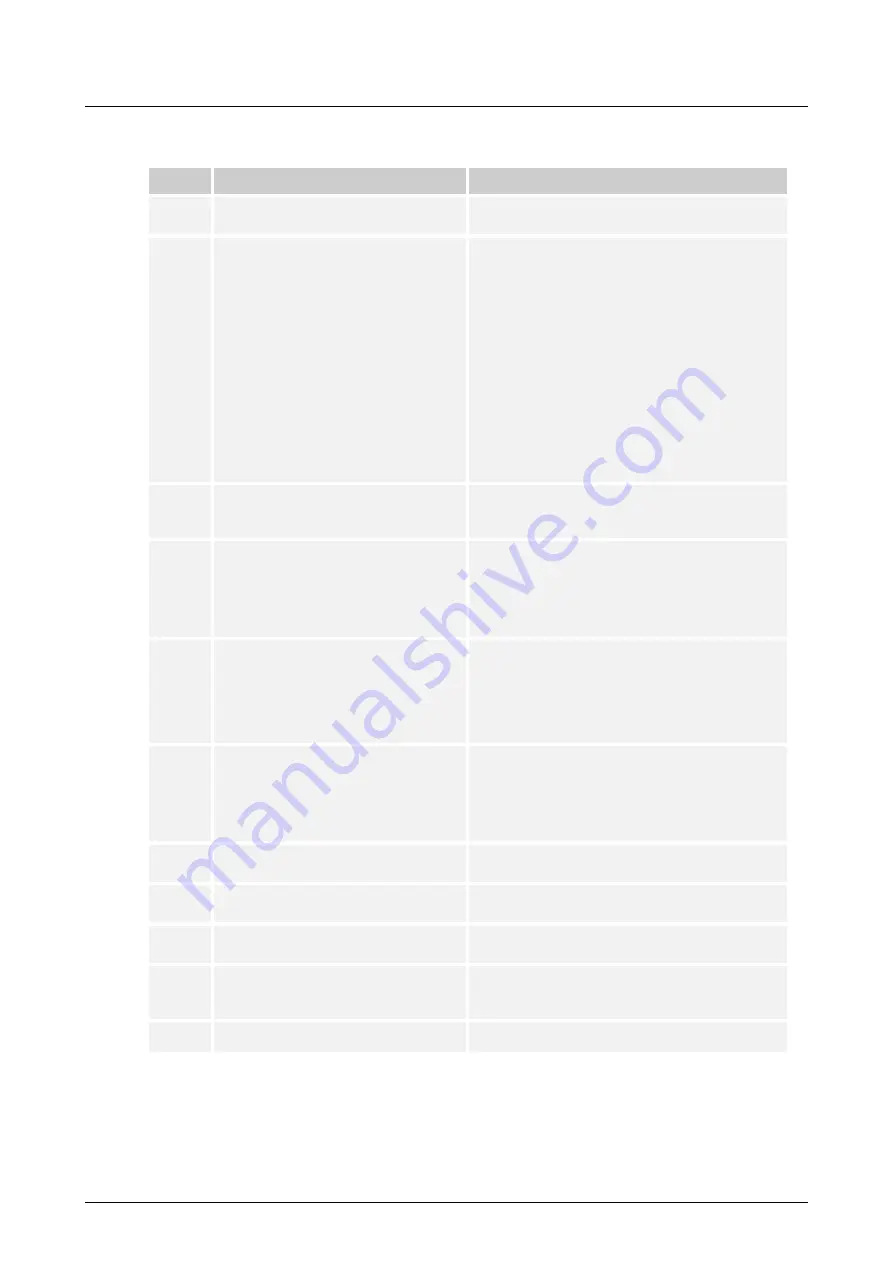
Operation
Product manual 2CKA001473B5342
│
340
The following areas become available:
Pos.
Designation
Description
[1]
Display
Setting the brightness of the display via the slider.
Specifying a screensaver.
[2]
Sound
Specifying the volume for the following sounds:
■
Click sound
■
Warning sound
■
Fault sound
Also a selection of sounds for different types of
messages can be made.
■
If a micro SD card (SDHC) with suitable sound
files is in the device, select a different sound
from the card via the drop-down menu. The
sound files should have format "mp3". Also
wave files can be used.
Notice
The card must remain inserted in the device for
this function!
[3]
Network connections
Adjustment of the network settings. Setup of
access to the Welcome app and the MyBuildings
Portal.
[4]
Time and date
Different time and date settings:
■
Time
■
Time
zone
■
Date
■
Start of week
[5]
Access authorizations
If it was specified in the commissioning software
that the end user can change the PIN code
directly on the device, this page then becomes
visible.
■
Here the PIN code levels can be specified and
adjusted.
[6]
User settings
Here the following settings can be made:
■
Language
■
Sensors
■
Door communication
■
Reset options
[7]
Video surveillance
Management of the IP and Welcome cameras
(preview, positioning, etc.).
[8]
Programming button
Here the programming button for the primary
function is added and set.
[9]
Advanced settings
Here settings can be made and data can be
deleted.
[10]
Software update
Via this area the software is updated (see chapter
“System settings - Software update“ on page
352).
[11]
About
This page provides general system information.
12.7.1 System settings - Display
In the system settings under "Display", general settings such as screen brightness and the
layout can be specified. Also the screen saver can be specified.
















































