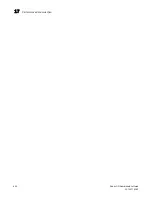Fabric OS Administrator’s Guide
401
53-1001763-02
Chapter
18
Optimizing Fabric Behavior
In this chapter
•
Adaptive Networking overview . . . . . . . . . . . . . . . . . . . . . . . . . . . . . . . . . . . 401
•
Ingress Rate Limiting. . . . . . . . . . . . . . . . . . . . . . . . . . . . . . . . . . . . . . . . . . . 402
•
QoS: SID/DID traffic prioritization . . . . . . . . . . . . . . . . . . . . . . . . . . . . . . . . 403
•
QoS zones . . . . . . . . . . . . . . . . . . . . . . . . . . . . . . . . . . . . . . . . . . . . . . . . . . . 406
•
Setting traffic prioritization . . . . . . . . . . . . . . . . . . . . . . . . . . . . . . . . . . . . . . 414
•
Setting traffic prioritization over FC routers. . . . . . . . . . . . . . . . . . . . . . . . . 415
•
Disabling QoS. . . . . . . . . . . . . . . . . . . . . . . . . . . . . . . . . . . . . . . . . . . . . . . . . 416
•
Bottleneck detection . . . . . . . . . . . . . . . . . . . . . . . . . . . . . . . . . . . . . . . . . . . 416
•
Enabling bottleneck detection on a switch . . . . . . . . . . . . . . . . . . . . . . . . . 419
•
Excluding a port from bottleneck detection. . . . . . . . . . . . . . . . . . . . . . . . . 419
•
Displaying bottleneck detection configuration details . . . . . . . . . . . . . . . . 420
•
Changing bottleneck alert parameters . . . . . . . . . . . . . . . . . . . . . . . . . . . . 420
•
Displaying bottleneck statistics . . . . . . . . . . . . . . . . . . . . . . . . . . . . . . . . . . 422
•
Disabling bottleneck detection on a switch. . . . . . . . . . . . . . . . . . . . . . . . . 423
Adaptive Networking overview
Adaptive Networking is a suite of tools and capabilities that enable you to ensure optimized
behavior in the SAN. Even under the worst congestion conditions, the Adaptive Networking features
can maximize the fabric behavior and provide necessary bandwidth for high-priority, mission-critical
applications and connections.
The Adaptive Networking suite includes the following features:
•
Bottleneck detection
The bottleneck detection feature identifies devices attached to the fabric that are slowing
down traffic. Bottleneck detection does not require a license. See
“Bottleneck detection”
on
page 416 for information about this feature.
•
Top Talkers
The Top Talkers feature provides real-time information about the top “n” bandwidth-consuming
flows passing through a specific port in the network. Top Talkers requires an Advanced
Performance Monitoring license. See
“Top Talker monitors”
on page 393 for more information
about this feature.
Summary of Contents for 53-1001763-02
Page 1: ...53 1001763 02 13 September 2010 Fabric OS Administrator s Guide Supporting Fabric OS v6 4 0 ...
Page 4: ...iv Fabric OS Administrator s Guide 53 1001763 02 ...
Page 24: ...xxiv Fabric OS Administrator s Guide 53 1001763 02 ...
Page 28: ...xxviii Fabric OS Administrator s Guide 53 1001763 02 ...
Page 32: ...xxxii Fabric OS Administrator s Guide 53 1001763 02 ...
Page 40: ...xl Fabric OS Administrator s Guide 53 1001763 02 ...
Page 42: ...2 Fabric OS Administrator s Guide 53 1001763 02 ...
Page 54: ...14 Fabric OS Administrator s Guide 53 1001763 02 High availability of daemon processes 1 ...
Page 74: ...34 Fabric OS Administrator s Guide 53 1001763 02 Basic connections 2 ...
Page 102: ...62 Fabric OS Administrator s Guide 53 1001763 02 Audit log configuration 3 ...
Page 214: ...174 Fabric OS Administrator s Guide 53 1001763 02 Management interface security 7 ...
Page 228: ...188 Fabric OS Administrator s Guide 53 1001763 02 Brocade configuration form 8 ...
Page 276: ...236 Fabric OS Administrator s Guide 53 1001763 02 Creating a logical fabric using XISLs 10 ...
Page 404: ...364 Fabric OS Administrator s Guide 53 1001763 02 ...
Page 440: ...400 Fabric OS Administrator s Guide 53 1001763 02 Performance data collection 17 ...
Page 480: ...440 Fabric OS Administrator s Guide 53 1001763 02 F_Port masterless trunking 19 ...
Page 494: ...454 Fabric OS Administrator s Guide 53 1001763 02 Buffer credit recovery 20 ...
Page 574: ...534 Fabric OS Administrator s Guide 53 1001763 02 Hexadecimal overview E ...