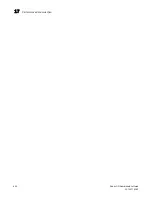Fabric OS Administrator’s Guide
399
53-1001763-02
Saving and restoring monitor configurations
17
Saving and restoring monitor configurations
To prevent the switch configuration flash from running out of memory, the number of monitors
saved to flash memory is limited as follows:
•
The total number of EE monitors per port is limited to 16.
•
The total number of frame monitors per port is limited to 16.
•
The total number of monitors per switch is limited to 512.
When there are more than 512 monitors in the system, monitors are saved to flash memory in the
following order:
•
The EE monitors for each port (from 0 to MAX_PORT)
•
The frame monitors for each port
EE monitors get preference saving to flash memory when the total number of monitors in a switch
exceeds 512. If the total number of monitors per port or switch exceeds the limit, then you will
receive an error message indicating the count has been exceeded and that some monitors have
been discarded.
1. Connect to the switch and log in as admin.
2. Type one of the following commands, depending on the action you want to perform:
•
To save the current end-to-end and frame monitor configuration settings into nonvolatile
memory, use the perfCfgSave command:
switch:admin>
perfcfgsave
This will overwrite previously saved Performance Monitoring
settings in FLASH. Do you want to continue? (yes, y, no, n): [no]
y
Please wait ...
Performance monitoring configuration saved in FLASH.
•
To restore a saved monitor configuration, use the perfCfgRestore command. For example,
to restore the original performance monitor configuration after making several changes:
switch:admin>
perfcfgrestore
This will overwrite current Performance Monitoring settings in RAM. Do you
want to continue? (yes, y, no, n): [no]
y
Please wait... Performance monitoring configuration restored from FLASH
ROM.
•
To clear the previously saved performance monitoring configuration settings from
nonvolatile memory, use the perfCfgClear command:
switch:admin>
perfcfgclear
This will clear Performance Monitoring settings in FLASH. The RAM settings
won’t change. Do you want to continue? (yes, y, no, n): [no] y
Please wait... Committing configuration...done.
Performance Monitoring configuration cleared from FLASH.
Performance data collection
Data collected through Advanced Performance Monitoring is deleted when the switch is rebooted.
Using the Data Center Fabric Manager (DCFM) Enterprise Edition, you can store performance data
persistently. For details on this feature, see the
DCFM User’s Manual (Enterprise Edition)
.
Summary of Contents for 53-1001763-02
Page 1: ...53 1001763 02 13 September 2010 Fabric OS Administrator s Guide Supporting Fabric OS v6 4 0 ...
Page 4: ...iv Fabric OS Administrator s Guide 53 1001763 02 ...
Page 24: ...xxiv Fabric OS Administrator s Guide 53 1001763 02 ...
Page 28: ...xxviii Fabric OS Administrator s Guide 53 1001763 02 ...
Page 32: ...xxxii Fabric OS Administrator s Guide 53 1001763 02 ...
Page 40: ...xl Fabric OS Administrator s Guide 53 1001763 02 ...
Page 42: ...2 Fabric OS Administrator s Guide 53 1001763 02 ...
Page 54: ...14 Fabric OS Administrator s Guide 53 1001763 02 High availability of daemon processes 1 ...
Page 74: ...34 Fabric OS Administrator s Guide 53 1001763 02 Basic connections 2 ...
Page 102: ...62 Fabric OS Administrator s Guide 53 1001763 02 Audit log configuration 3 ...
Page 214: ...174 Fabric OS Administrator s Guide 53 1001763 02 Management interface security 7 ...
Page 228: ...188 Fabric OS Administrator s Guide 53 1001763 02 Brocade configuration form 8 ...
Page 276: ...236 Fabric OS Administrator s Guide 53 1001763 02 Creating a logical fabric using XISLs 10 ...
Page 404: ...364 Fabric OS Administrator s Guide 53 1001763 02 ...
Page 440: ...400 Fabric OS Administrator s Guide 53 1001763 02 Performance data collection 17 ...
Page 480: ...440 Fabric OS Administrator s Guide 53 1001763 02 F_Port masterless trunking 19 ...
Page 494: ...454 Fabric OS Administrator s Guide 53 1001763 02 Buffer credit recovery 20 ...
Page 574: ...534 Fabric OS Administrator s Guide 53 1001763 02 Hexadecimal overview E ...