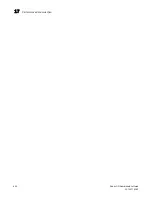Fabric OS Administrator’s Guide
387
53-1001763-02
End-to-end performance monitoring
17
Monitor 1 counts the frames that have an SID of 0x111eef and a DID of 0x051200. For monitor 1,
RX_COUNT is the number of words from Dev B to Host A, and TX_COUNT is the number of words
from Host A to Dev B.
Figure 59
shows several switches and the correct ports on which to add performance monitors for
a specified SID-DID pair.
FIGURE 59
Proper placement of end-to-end performance monitors
Setting a mask for an end-to-end monitor
End-to-end monitors count the number of words in Fibre Channel frames that match a specific
SID/DID pair. If you want to match only part of the SID or DID, you can set a mask on the port to
compare only certain parts of the SID or DID. By default, the frame must match the entire SID and
DID to trigger the monitor. By setting a mask, you can choose to have the frame match only one or
two of the three fields (Domain ID, Area ID, and AL_PA) to trigger the monitor.
You specify the masks in the form
dd:aa:pp
, where
dd
is the domain ID mask,
aa
is the area ID
mask, and
pp
is the AL_PA mask. The values for
dd
,
aa
, and
pp
are either ff (the field must match)
or 00 (the field is ignored). The default EE mask value is ff:ff:ff.
NOTE
Only one mask per port can be set. When you set a mask, all existing end-to-end monitors are
deleted.
End-to-end masks are not supported on the Brocade DCX, DCX-4S, 300, 5100, 5300, 5410, 5424,
5450, 5480, 7800, and VA-40FC models.
On FC4-48 port blades, the upper 32 ports can be addressed only when the area ID and the AL_PA
are used together. For usability concerns, the area ID and the AL_PA cannot be masked separately
for any ports on FC4-48 port blades.
1. Connect to the switch and log in as admin.
2. Enter the perfSetPortEEMask command.
perfsetporteemask [
slotnumber
/]
portnumber
"
TxSIDMsk
" "
TxDIDMsk
" "
RxSIDMsk
"
"
RxDIDMsk
"
The perfSetPortEEMask command sets the mask for all end-to-end monitors of a port. If any
end-to-end monitors are programmed on a port when the perfSetPortEEMask command is issued,
then a message displays similar to the following example:
switch:admin>
perfsetporteemask 1/2, "00:ff:ff"
Changing EE mask for this port will cause ALL EE monitors on this port to be
deleted.
Continue? (yes, y, no, n): [no]
y
The EE mask on port 2 is set and EE monitors on this port are deleted
The perfSetPortEEMask command sets a mask for the Domain ID, Area ID, and AL_PA of the SIDs
and DIDs for frames transmitted from and received by the port.
. . .
0x051200
Host
A
SID
. . .
. . .
. . .
Add monitors here
0x111eef
DID
Dev
B
Summary of Contents for 53-1001763-02
Page 1: ...53 1001763 02 13 September 2010 Fabric OS Administrator s Guide Supporting Fabric OS v6 4 0 ...
Page 4: ...iv Fabric OS Administrator s Guide 53 1001763 02 ...
Page 24: ...xxiv Fabric OS Administrator s Guide 53 1001763 02 ...
Page 28: ...xxviii Fabric OS Administrator s Guide 53 1001763 02 ...
Page 32: ...xxxii Fabric OS Administrator s Guide 53 1001763 02 ...
Page 40: ...xl Fabric OS Administrator s Guide 53 1001763 02 ...
Page 42: ...2 Fabric OS Administrator s Guide 53 1001763 02 ...
Page 54: ...14 Fabric OS Administrator s Guide 53 1001763 02 High availability of daemon processes 1 ...
Page 74: ...34 Fabric OS Administrator s Guide 53 1001763 02 Basic connections 2 ...
Page 102: ...62 Fabric OS Administrator s Guide 53 1001763 02 Audit log configuration 3 ...
Page 214: ...174 Fabric OS Administrator s Guide 53 1001763 02 Management interface security 7 ...
Page 228: ...188 Fabric OS Administrator s Guide 53 1001763 02 Brocade configuration form 8 ...
Page 276: ...236 Fabric OS Administrator s Guide 53 1001763 02 Creating a logical fabric using XISLs 10 ...
Page 404: ...364 Fabric OS Administrator s Guide 53 1001763 02 ...
Page 440: ...400 Fabric OS Administrator s Guide 53 1001763 02 Performance data collection 17 ...
Page 480: ...440 Fabric OS Administrator s Guide 53 1001763 02 F_Port masterless trunking 19 ...
Page 494: ...454 Fabric OS Administrator s Guide 53 1001763 02 Buffer credit recovery 20 ...
Page 574: ...534 Fabric OS Administrator s Guide 53 1001763 02 Hexadecimal overview E ...